Cases import and export (CSV, Excel..)
Import of cases by uploading a CSV or XLS file in Ondorse.
Export data (identification data, corporate structure, risk, documents) of all your cases in an Excel file.
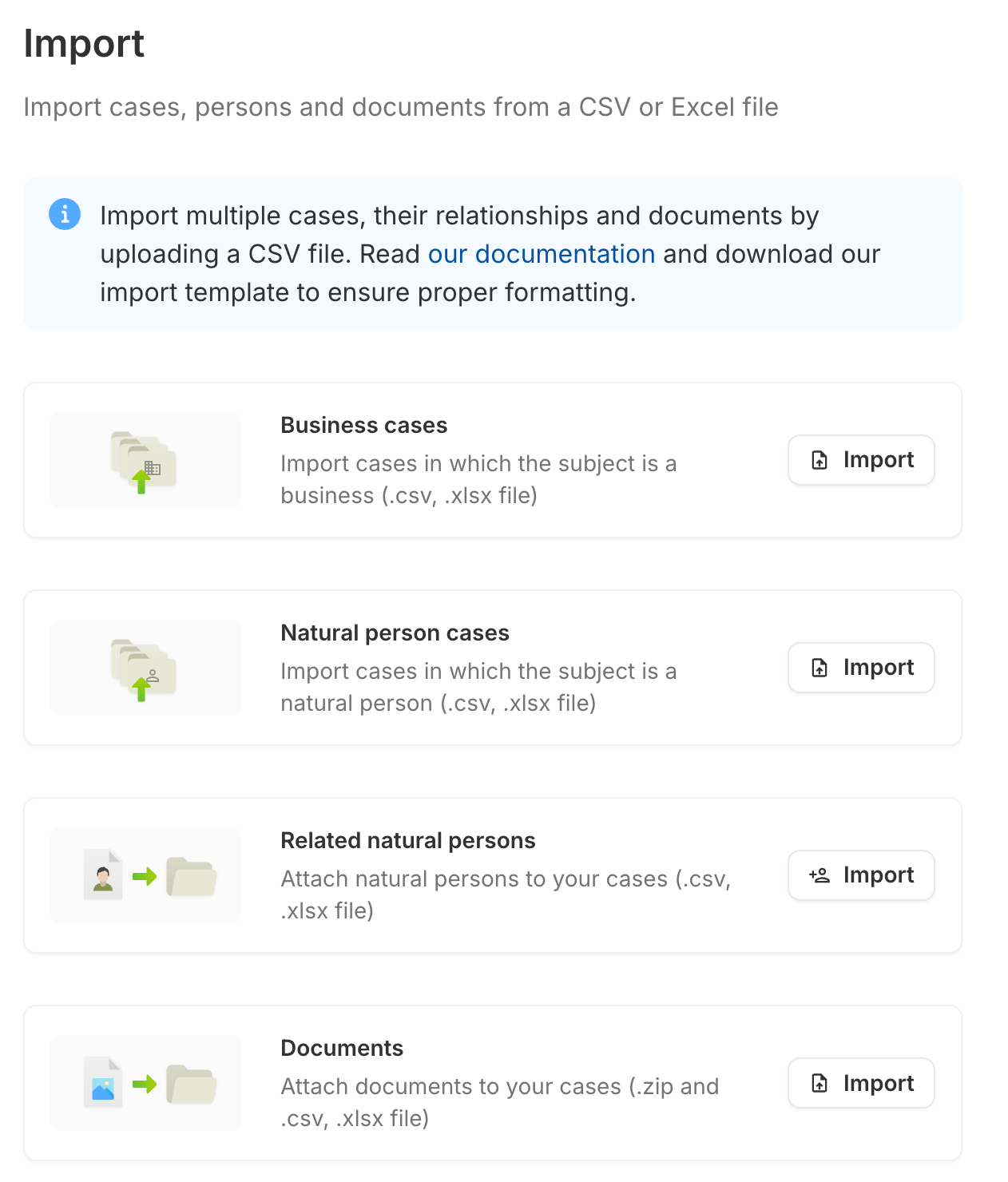
Updated 3 months ago
Import of cases by uploading a CSV or XLS file in Ondorse.
Export data (identification data, corporate structure, risk, documents) of all your cases in an Excel file.
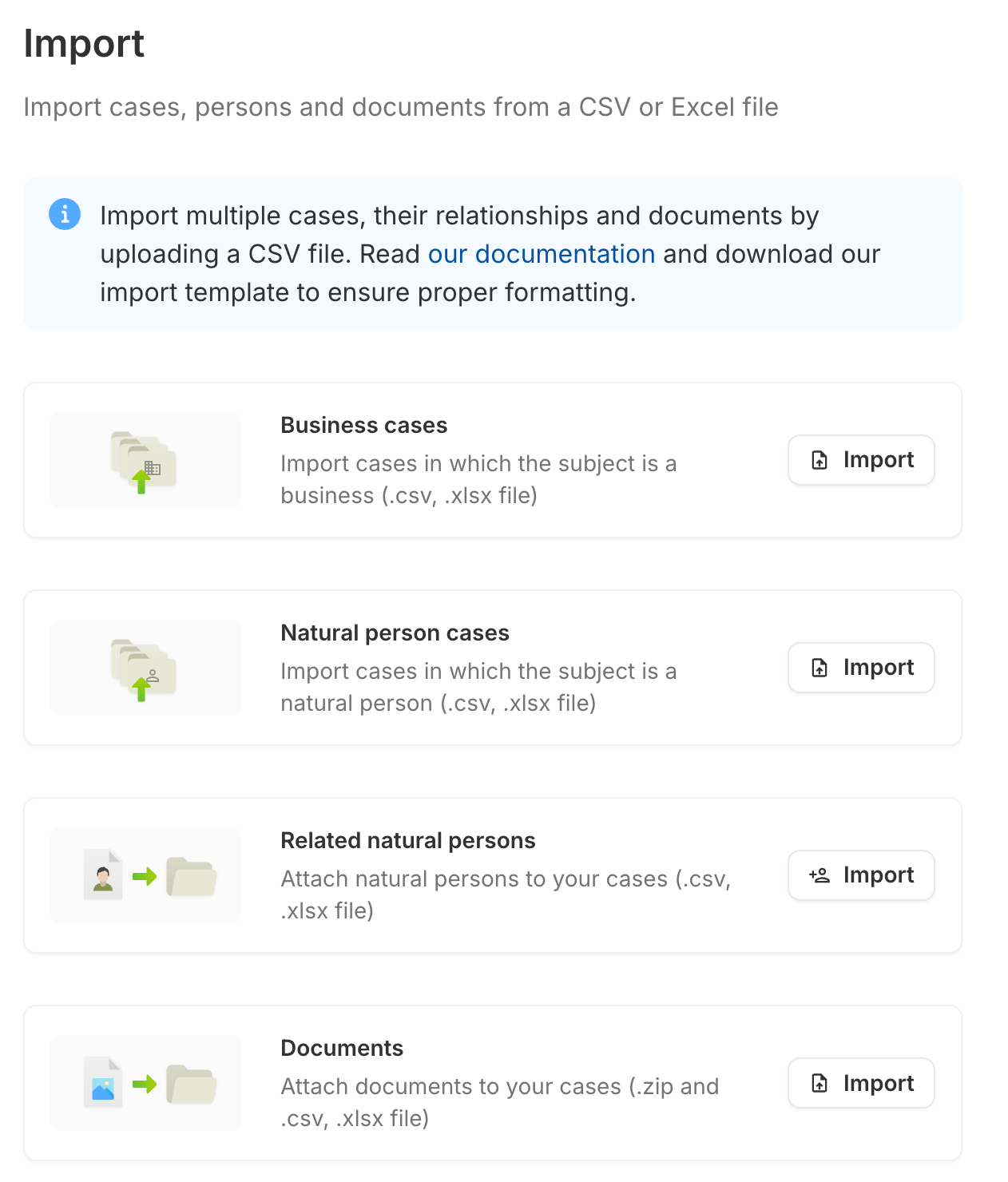
Updated 3 months ago