Conditional enhanced due diligence
Activation conditions
Activation conditions feature allows to set criteria for task activation within a workflow. An active task in a workflow is a task that is required to make a decision on a case while inactive tasks are not. Activation conditions can also condition requests for infirmation and documents in Portal.
Compliance by designThis approach ensures that compliance requirements — even the more complex or custom ones — are integrated into the workflow structure from the outset. As a result, your compliance processes in Ondorse always align closely with the compliance policy used to configure your workflow.
Said otherwise, the conditional tasks allow you to implement a refined risk-based approach to anti-money laundering and countering the financing of terrorism by triggering verification tasks upon certain criteria such as the product you are selling, the distribution channel, the legal type, geographical criteria etc.
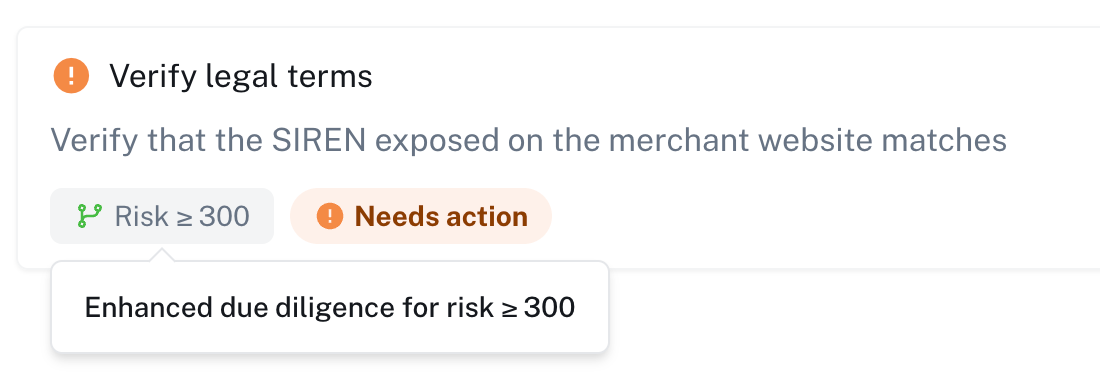
An example of a task with an activation condition based on risk score
Activation conditions criteria are very customizable because they directly leverage the flexibility of Ondorse's Rules engine. Examples of activation condition criteria can include:
- Risk score: conditions can be based on risk assessments using the risk score. If a case's risk score exceeds a predefined threshold, certain tasks might become active to address the elevated risk.
- Case characteristics: activation conditions can be based on specific attributes or custom fields of the case in question. For example, a task can be active only if the legal type is an association because your compliance requires specific documents in this case.
- Red flags on related entity: activation conditions can take into account properties or attributes of related entities, such as persons or companies associated with the case. For instance, a condition might be triggered if a related person is based in a country considered as risky by your compliance policy.
- Other tasks results: activation conditions can be configured to take as input the results of other tasks within the workflow. For example, if the screening task detects PEPs, an activation condition can be set to trigger a follow-up due diligence task, ensuring that additional scrutiny is applied only when necessary.
Updated 5 months ago