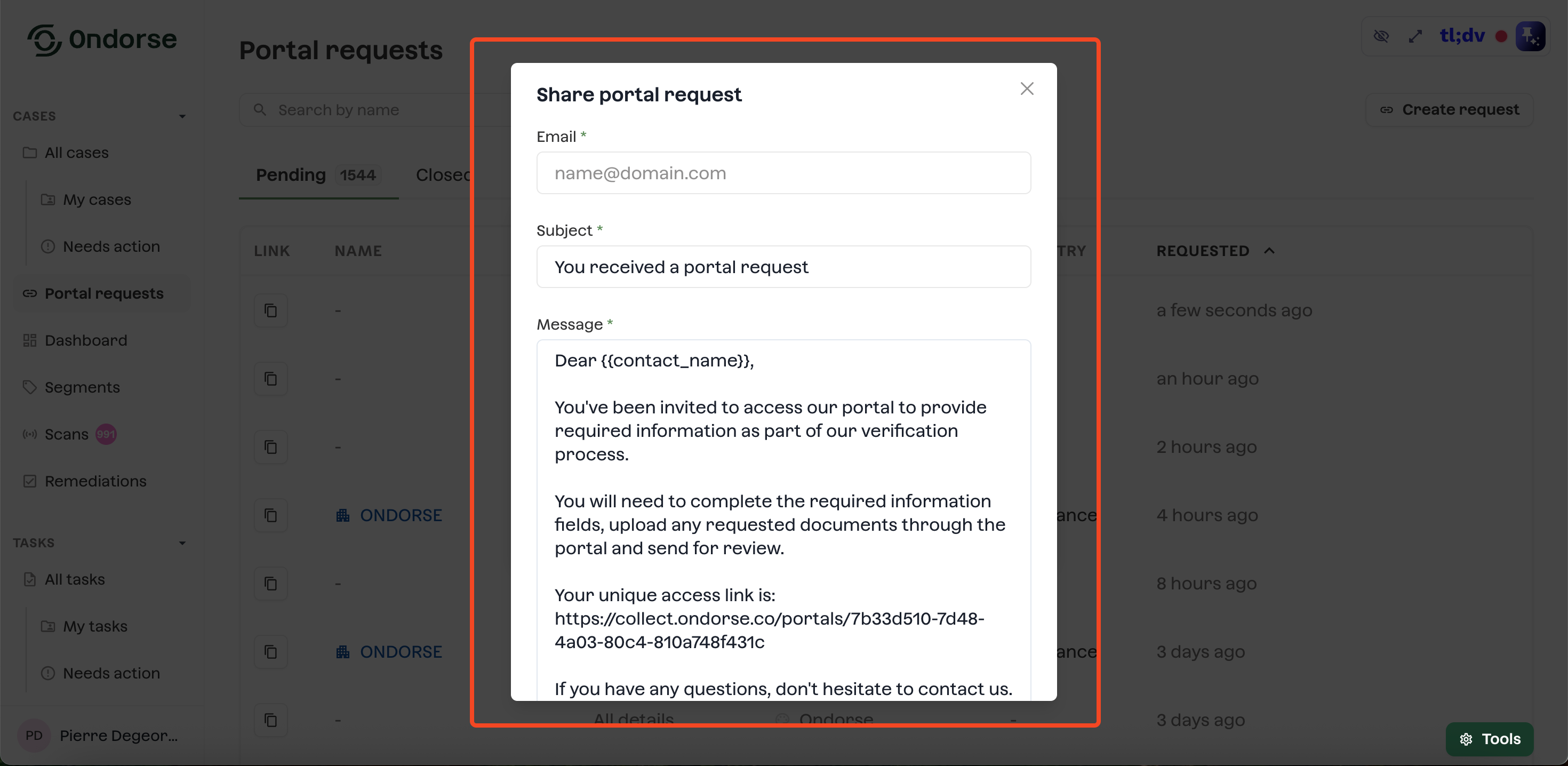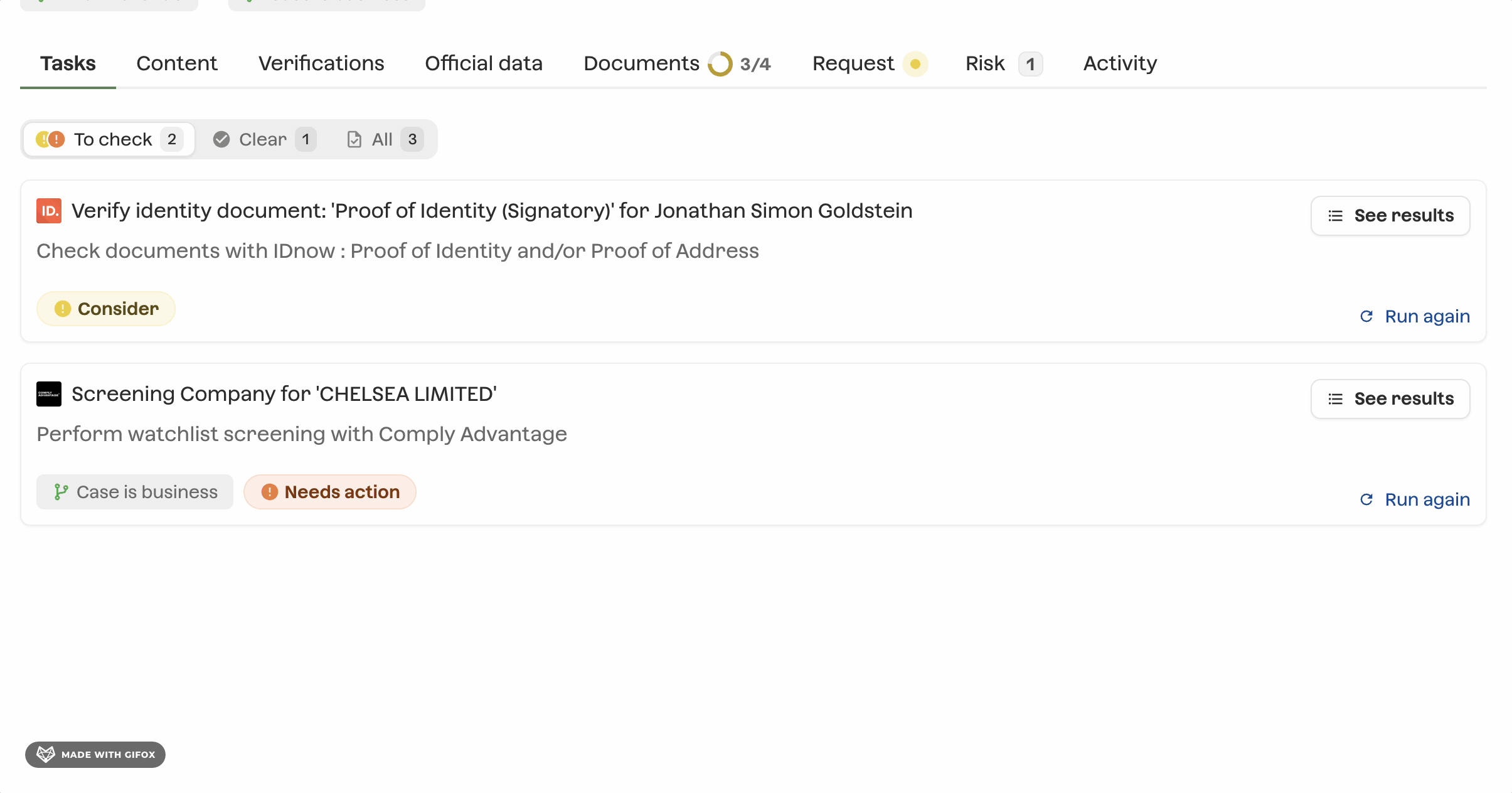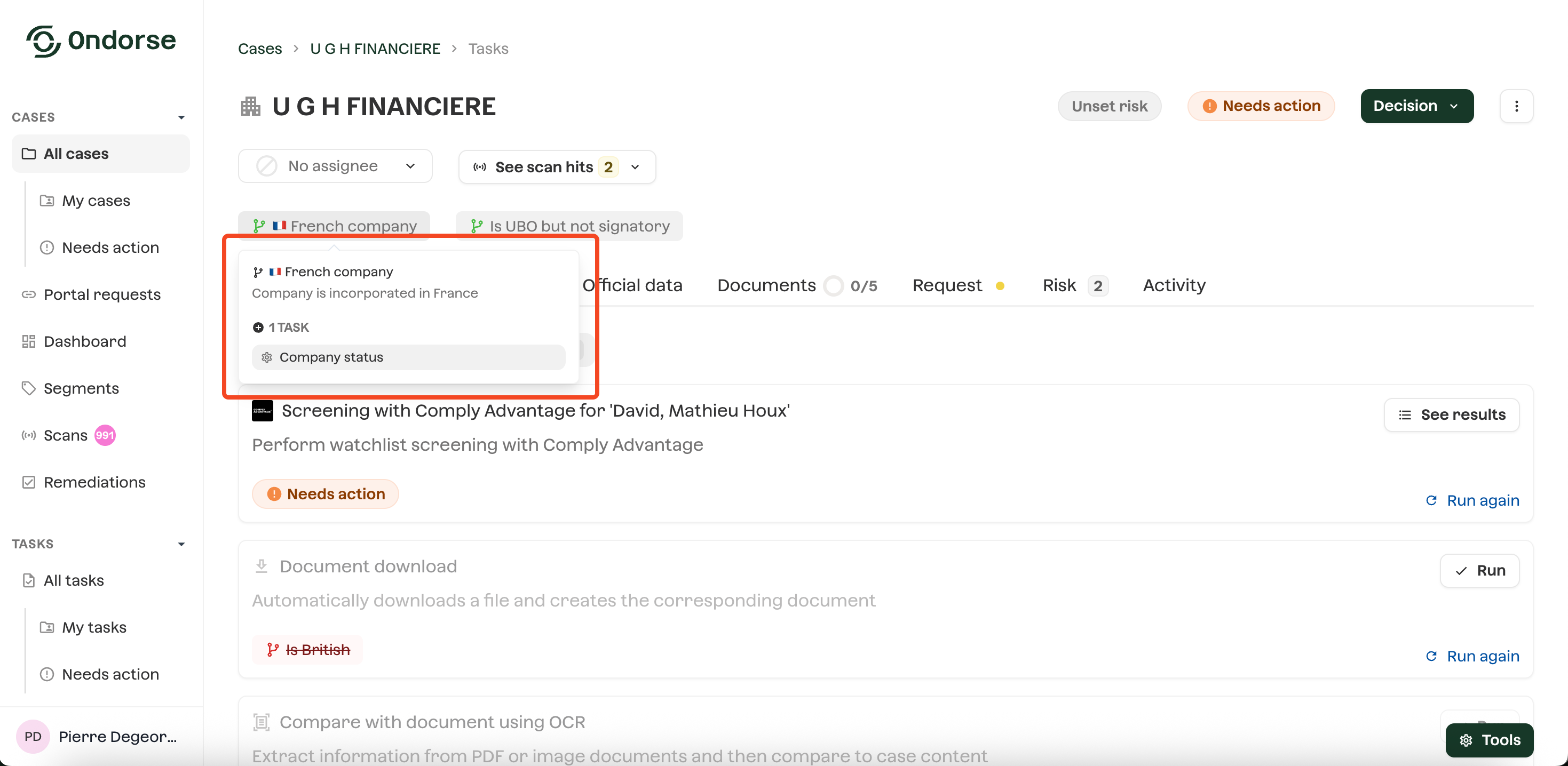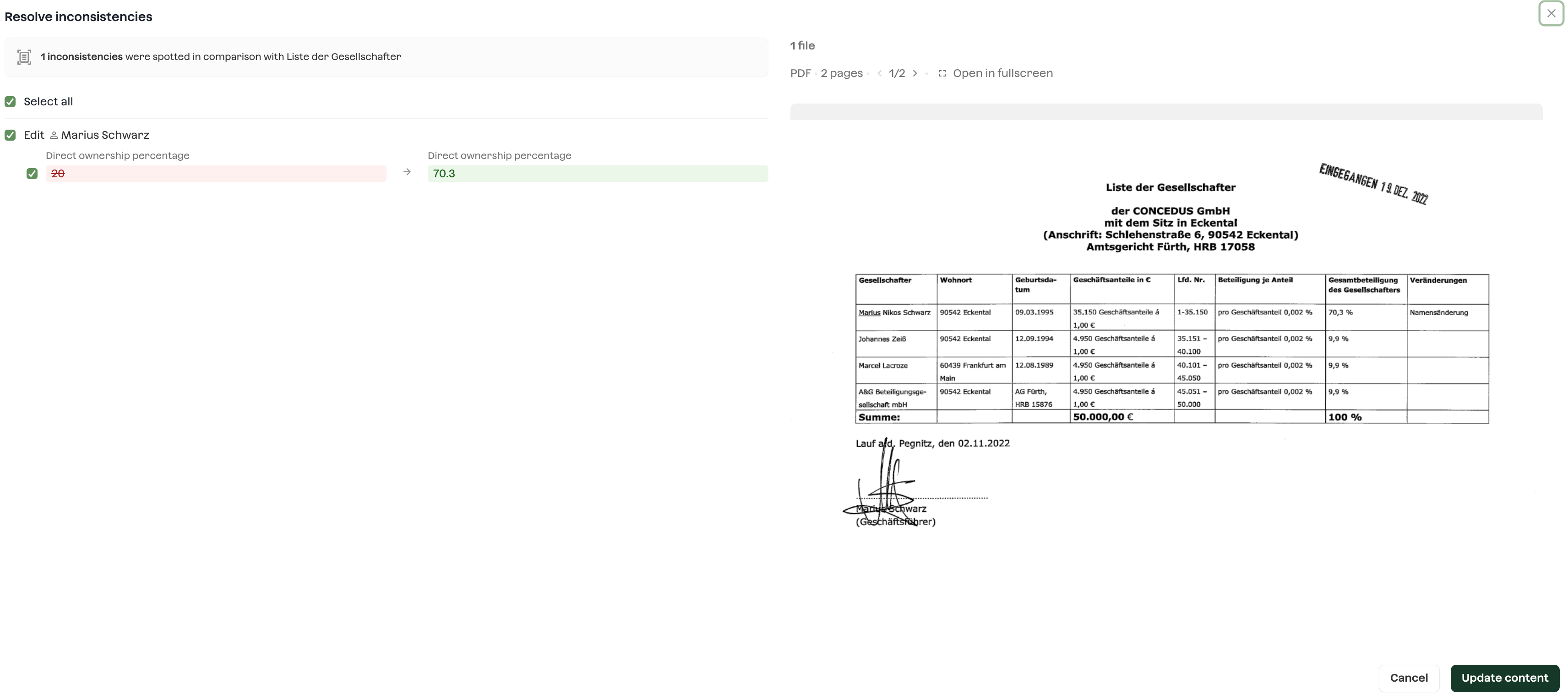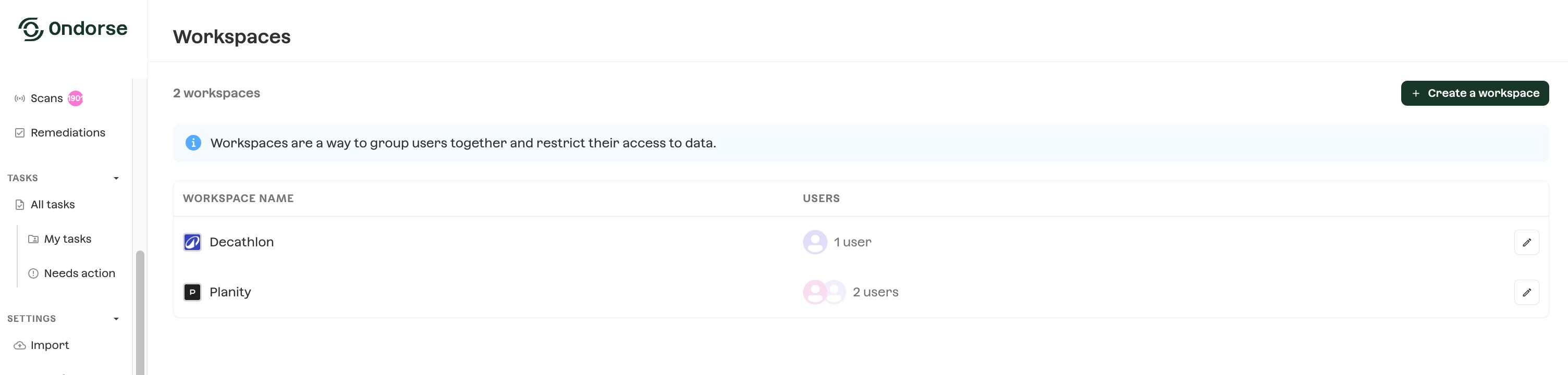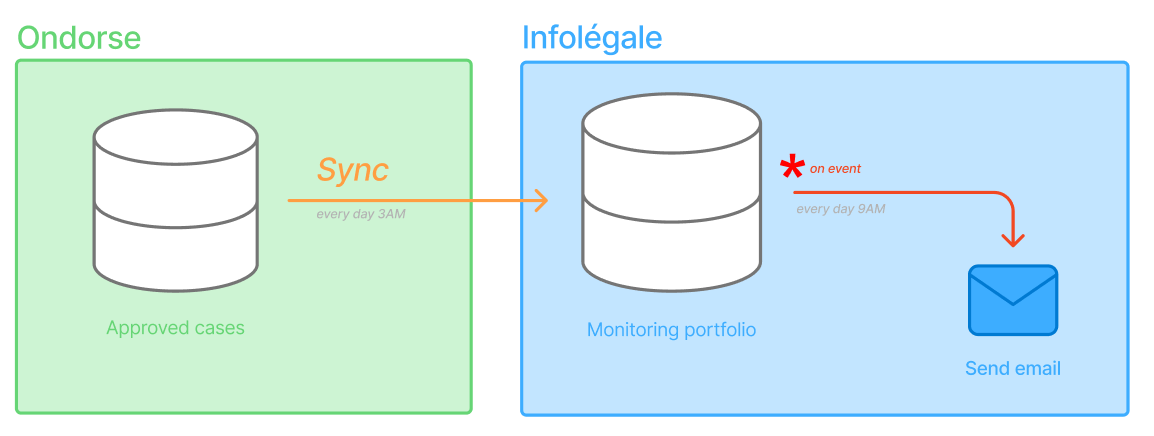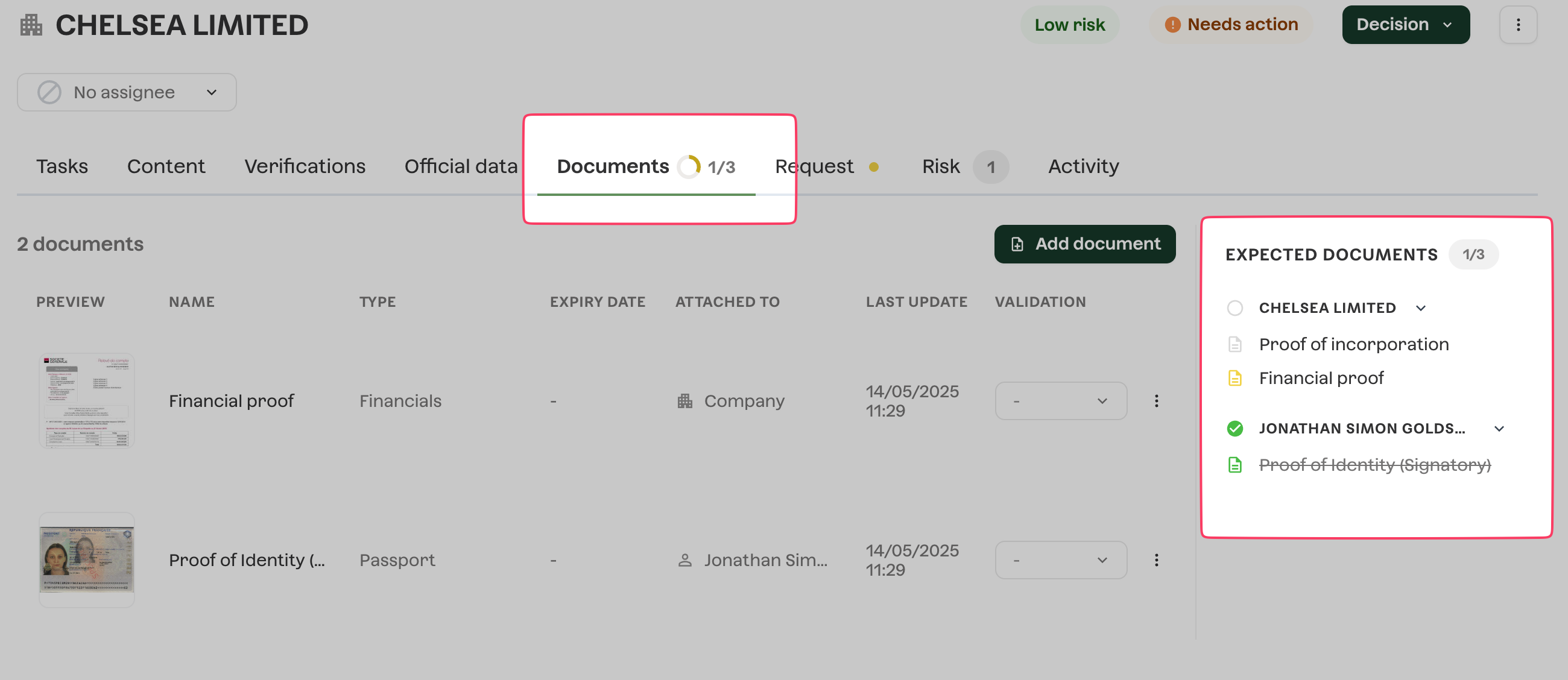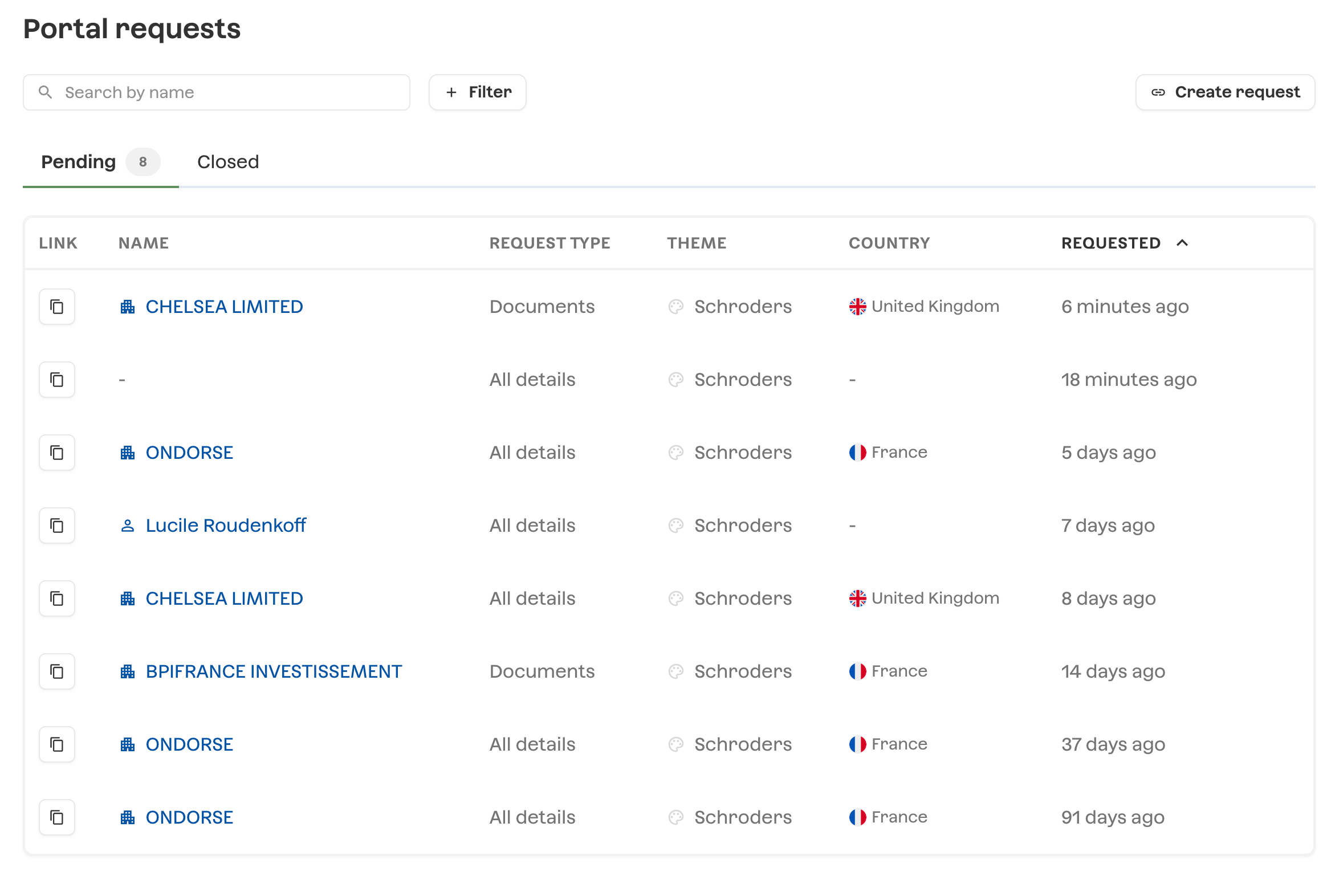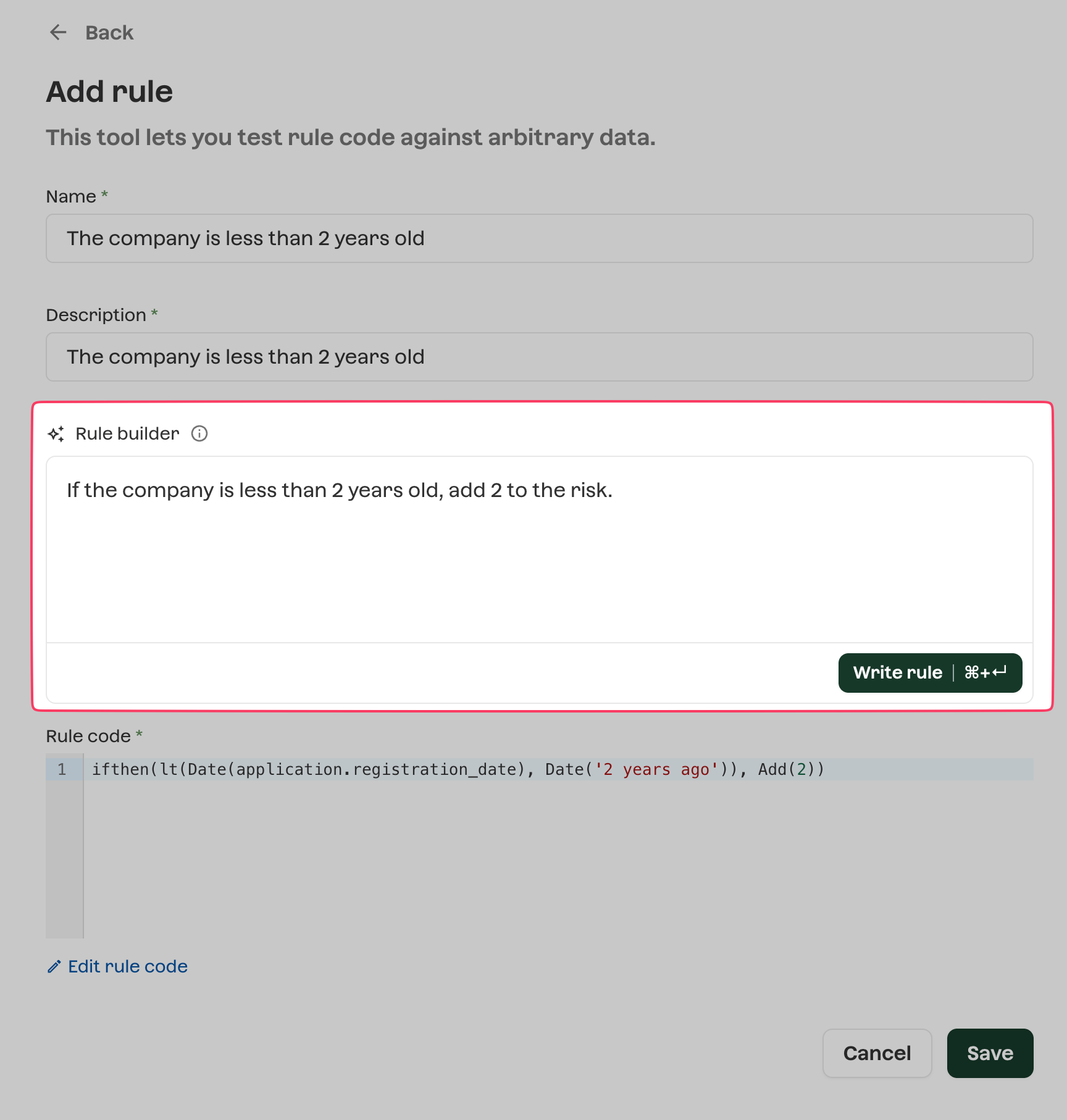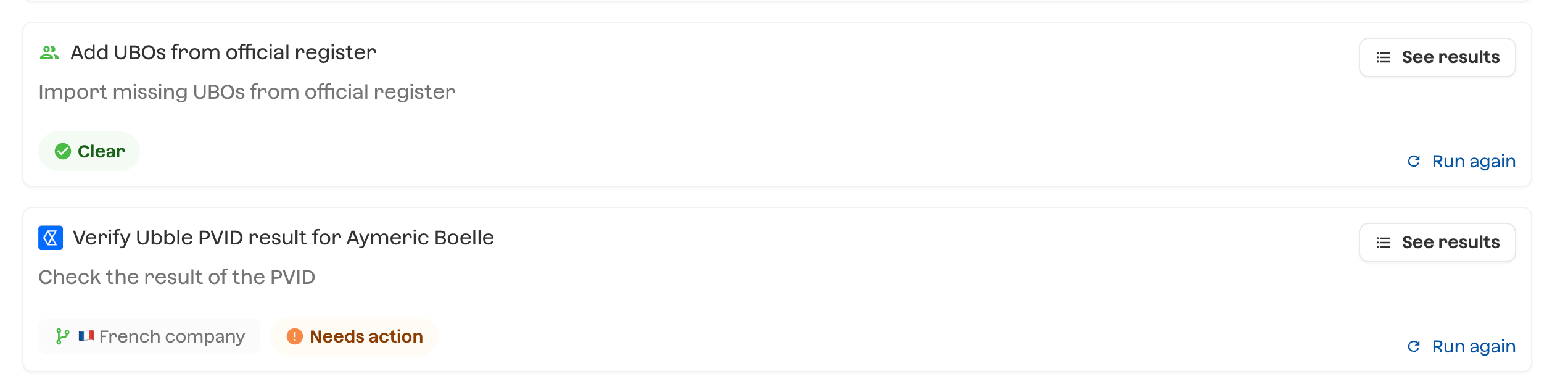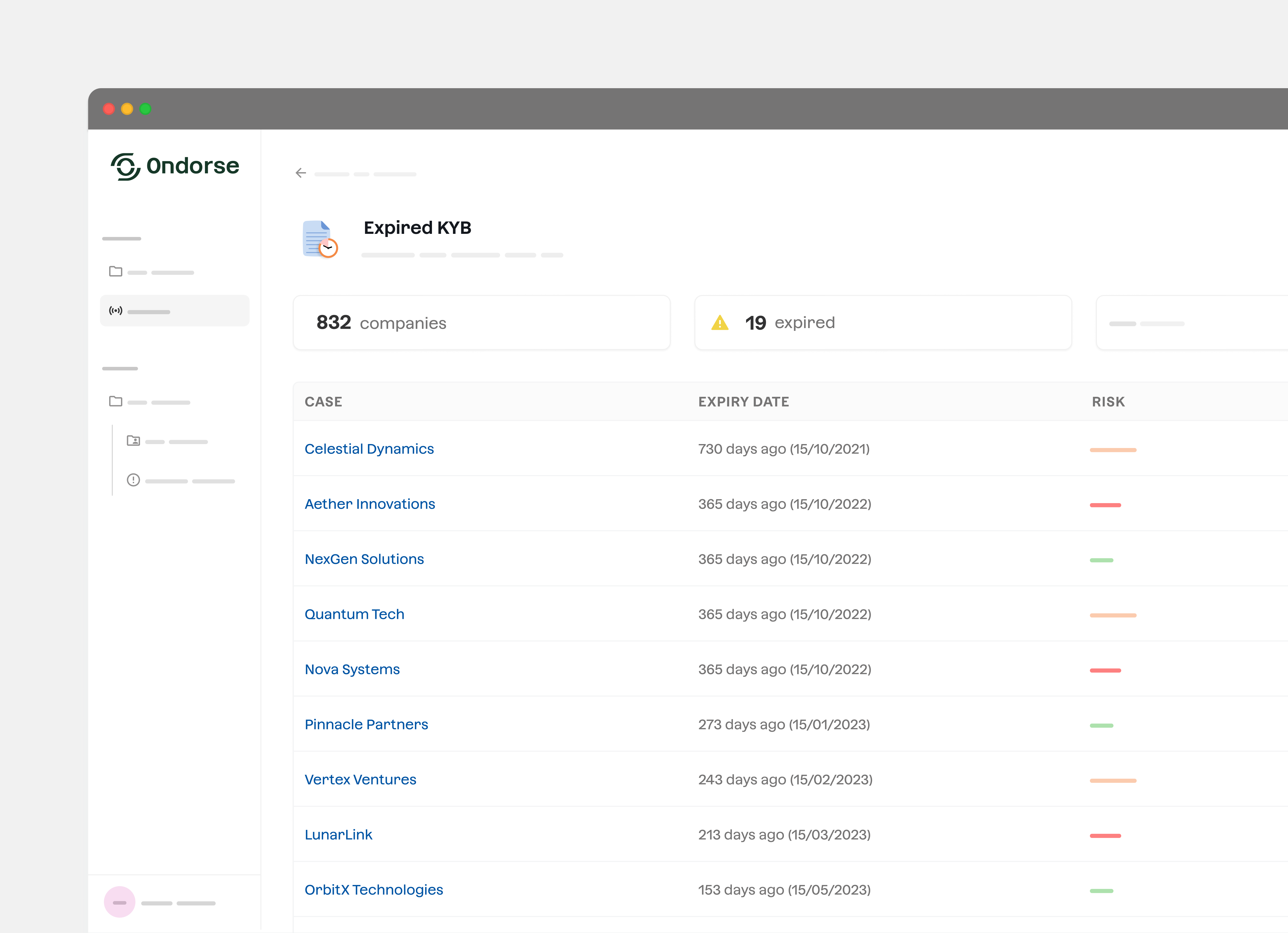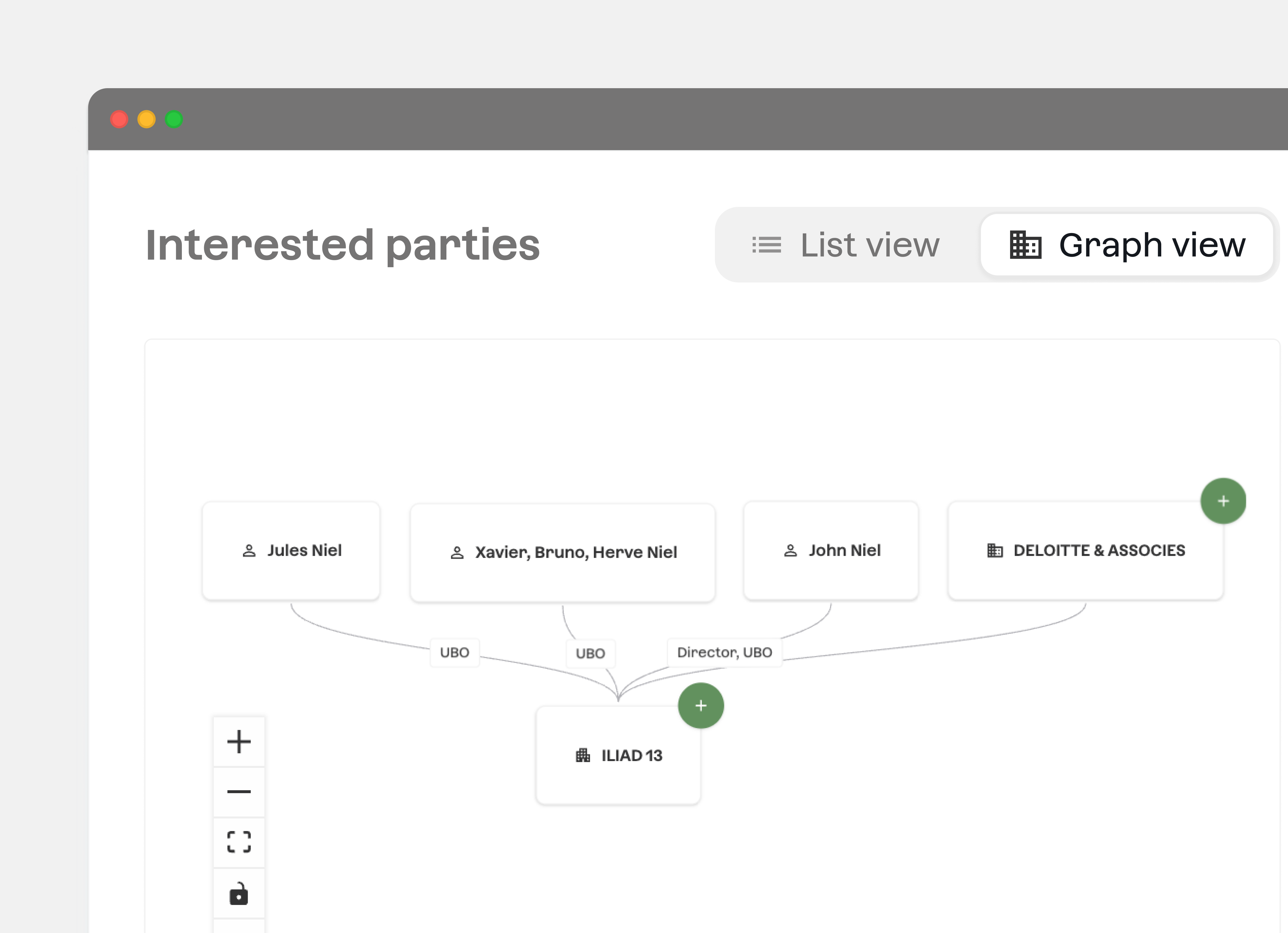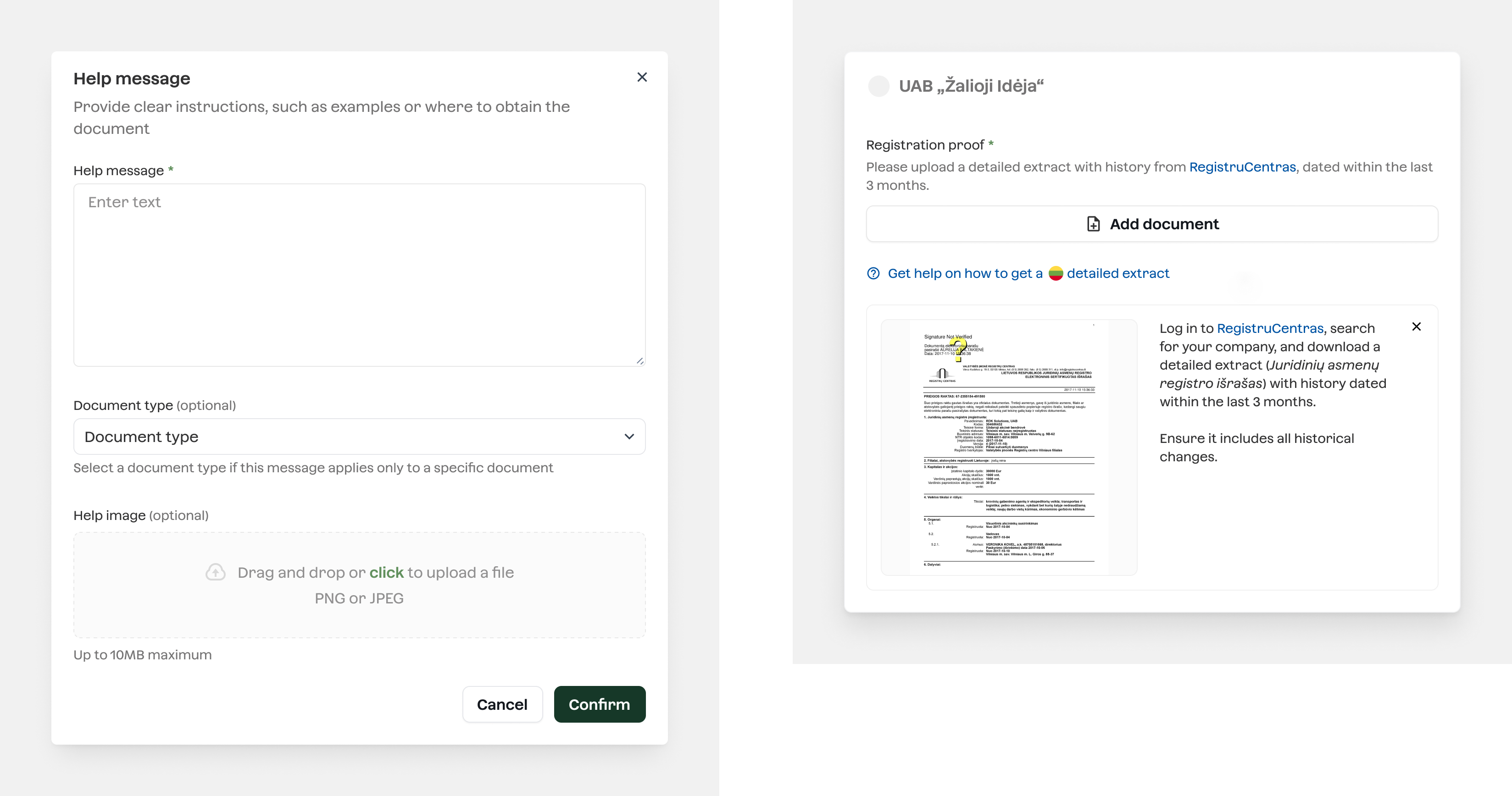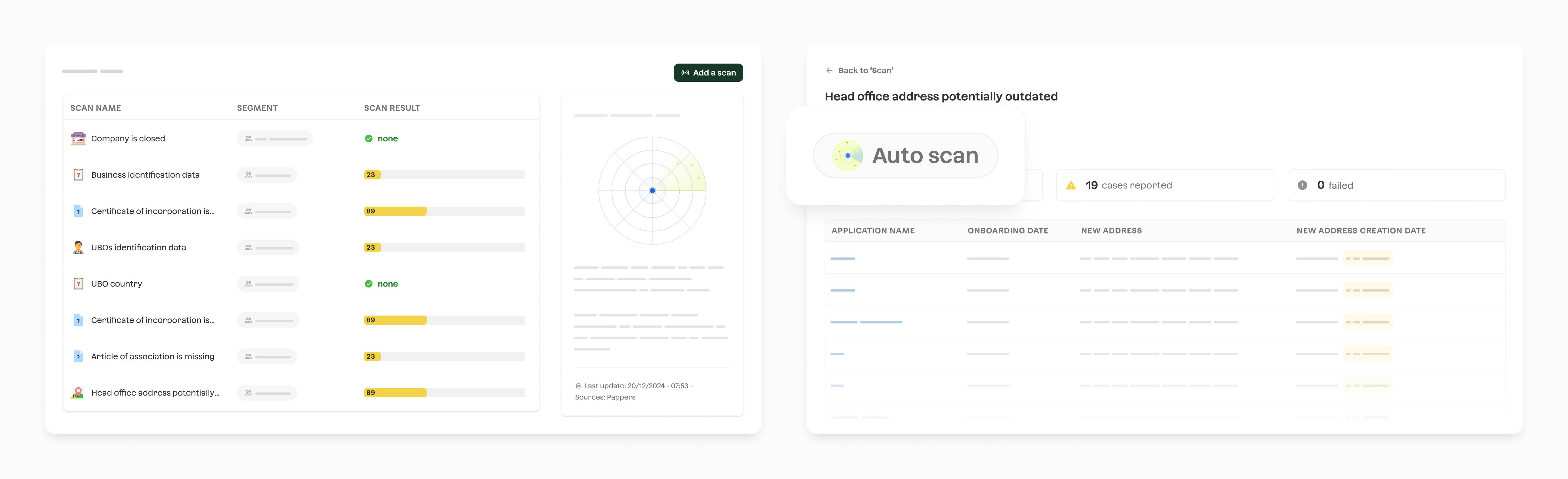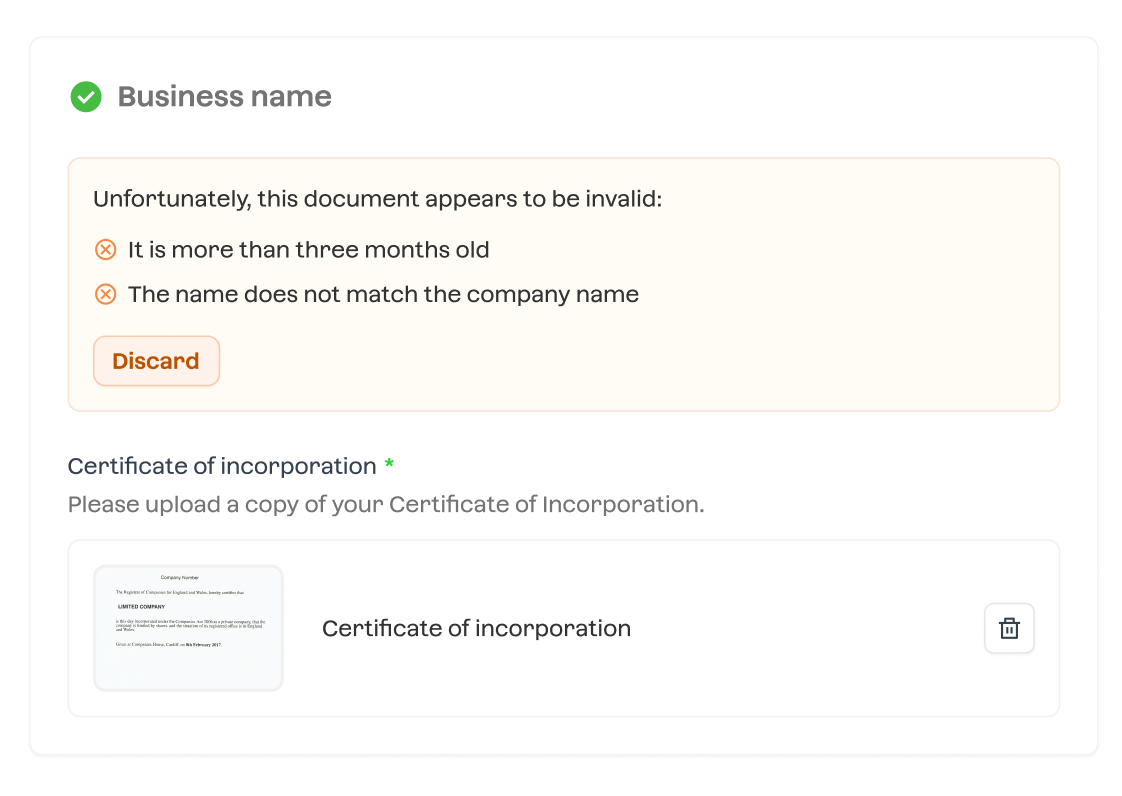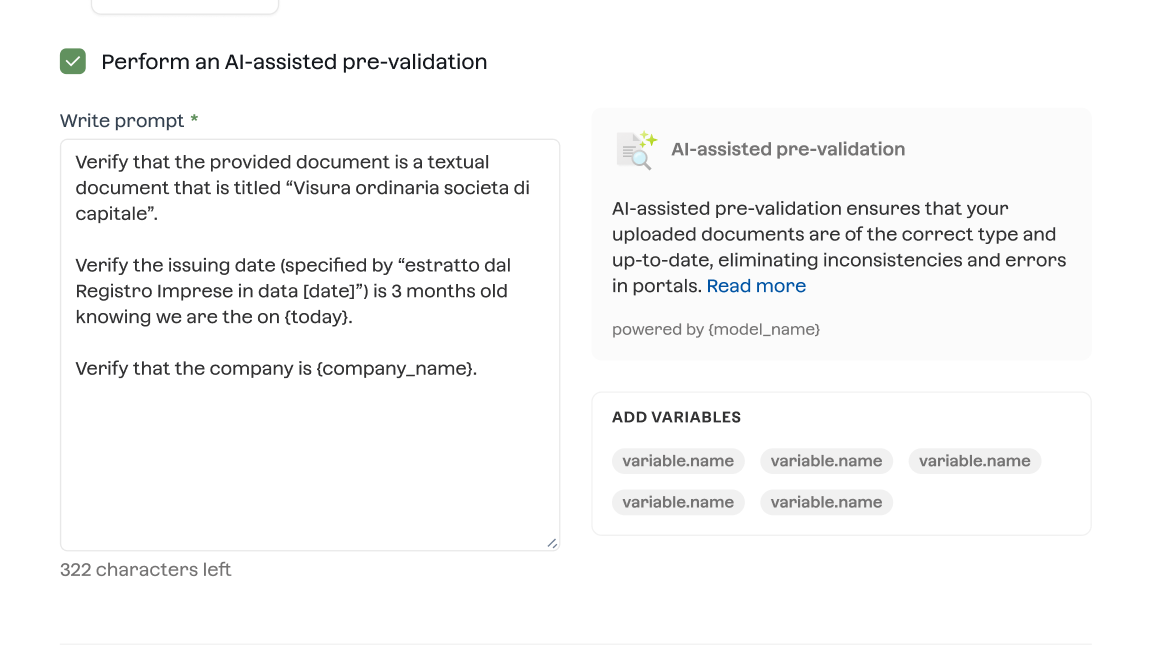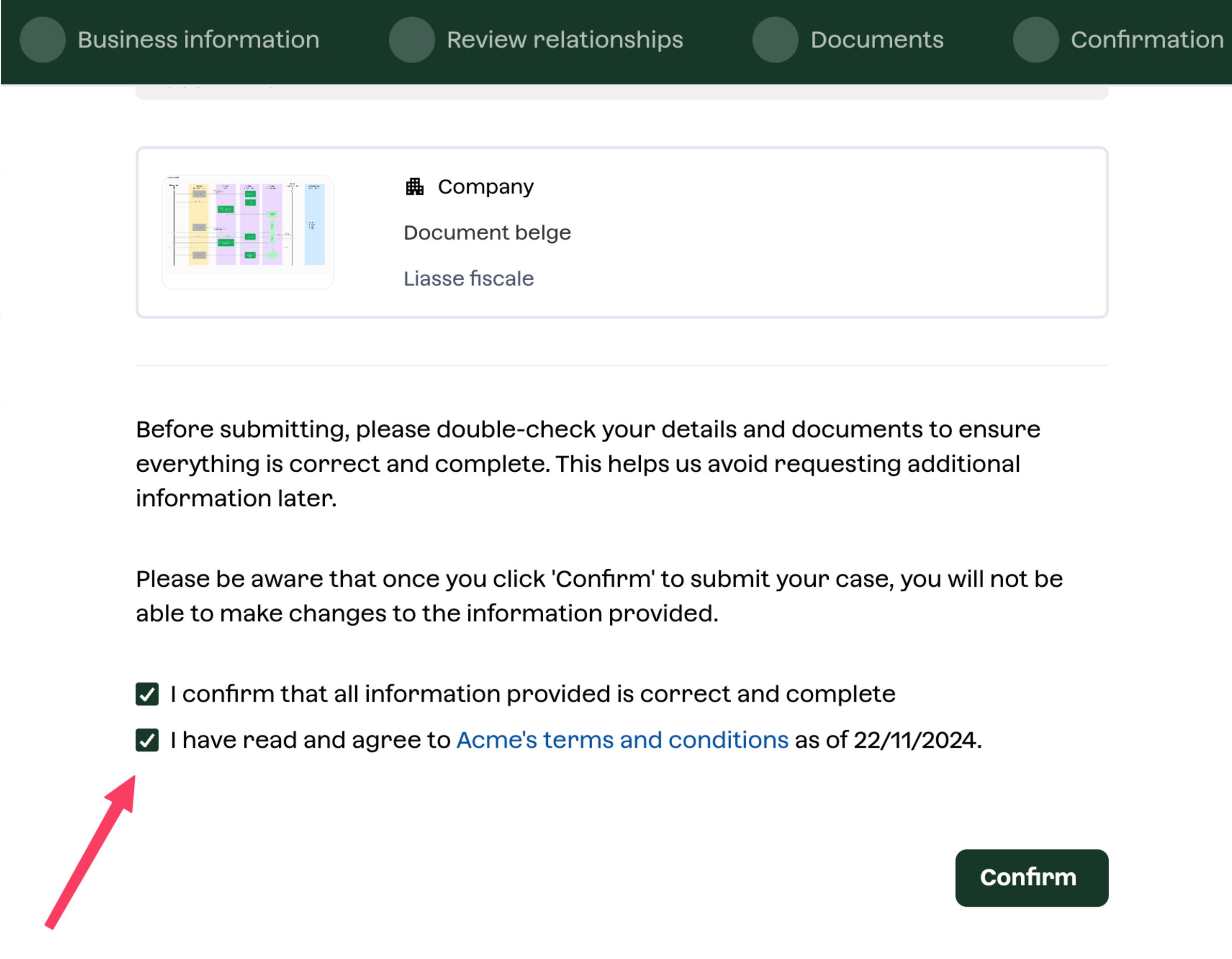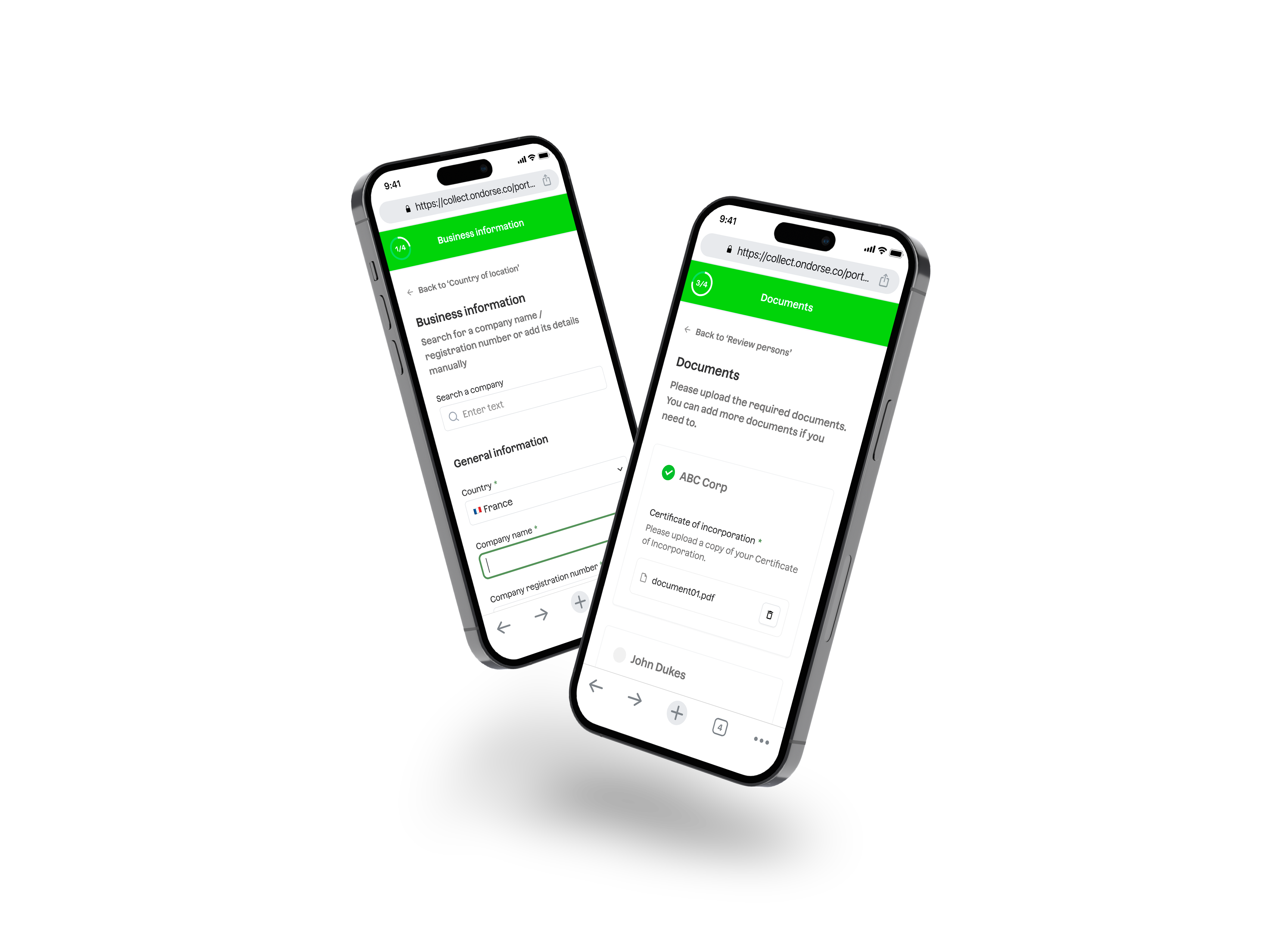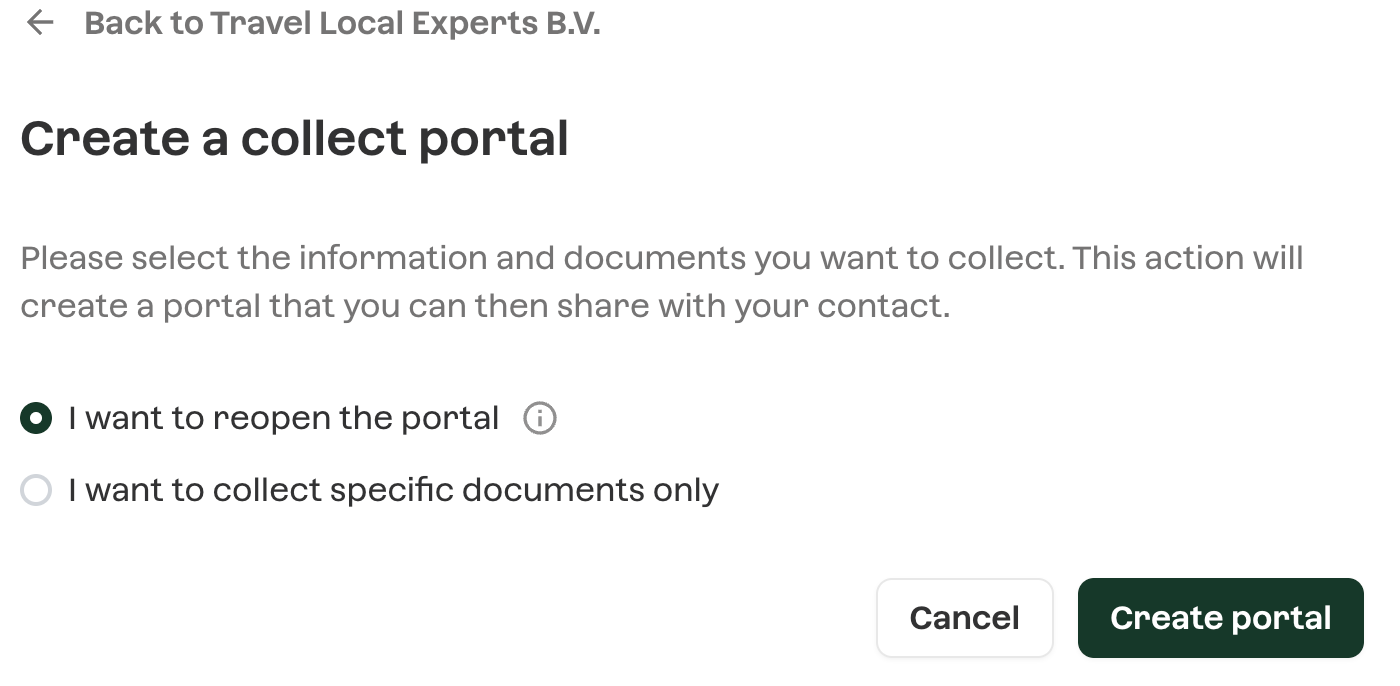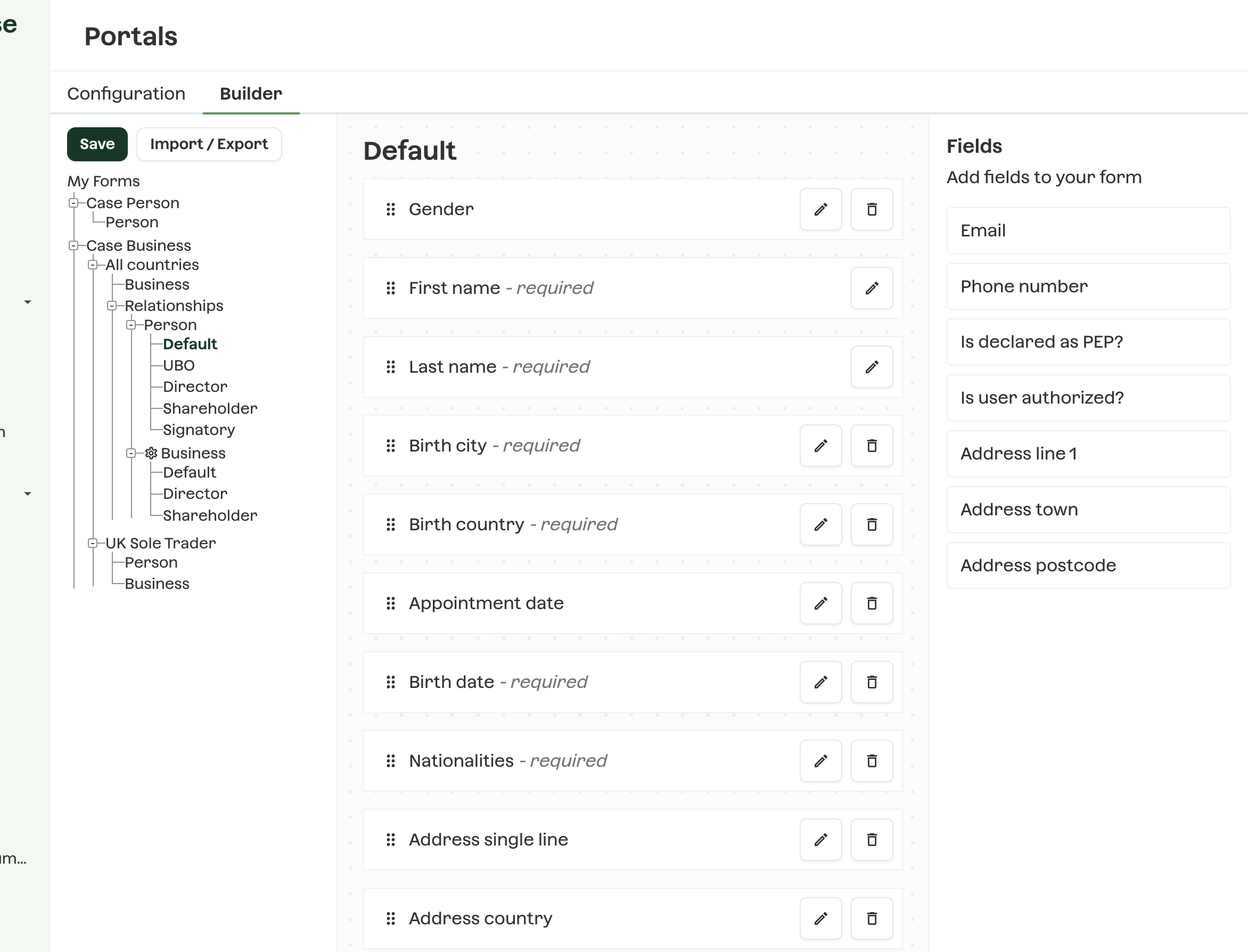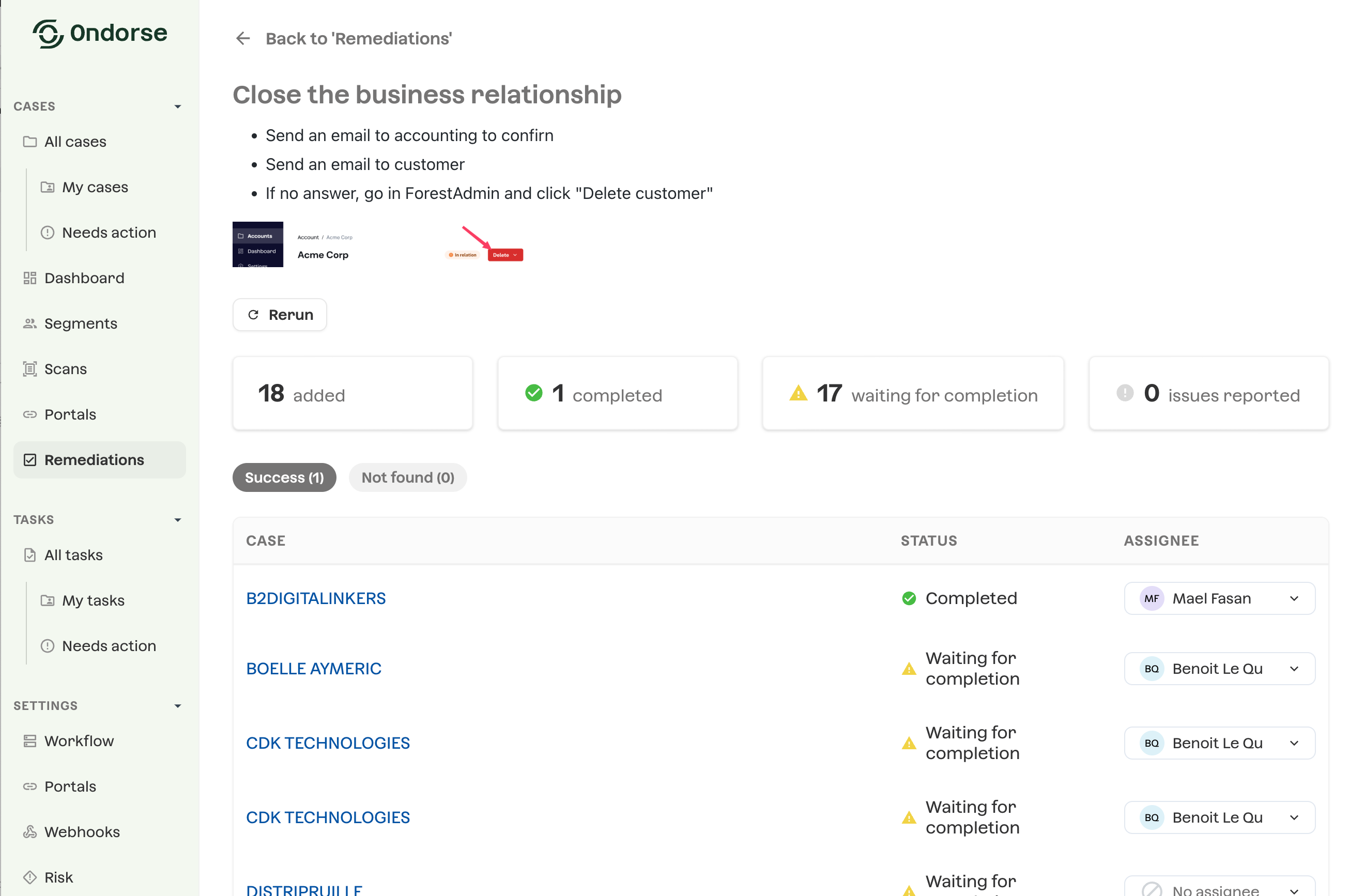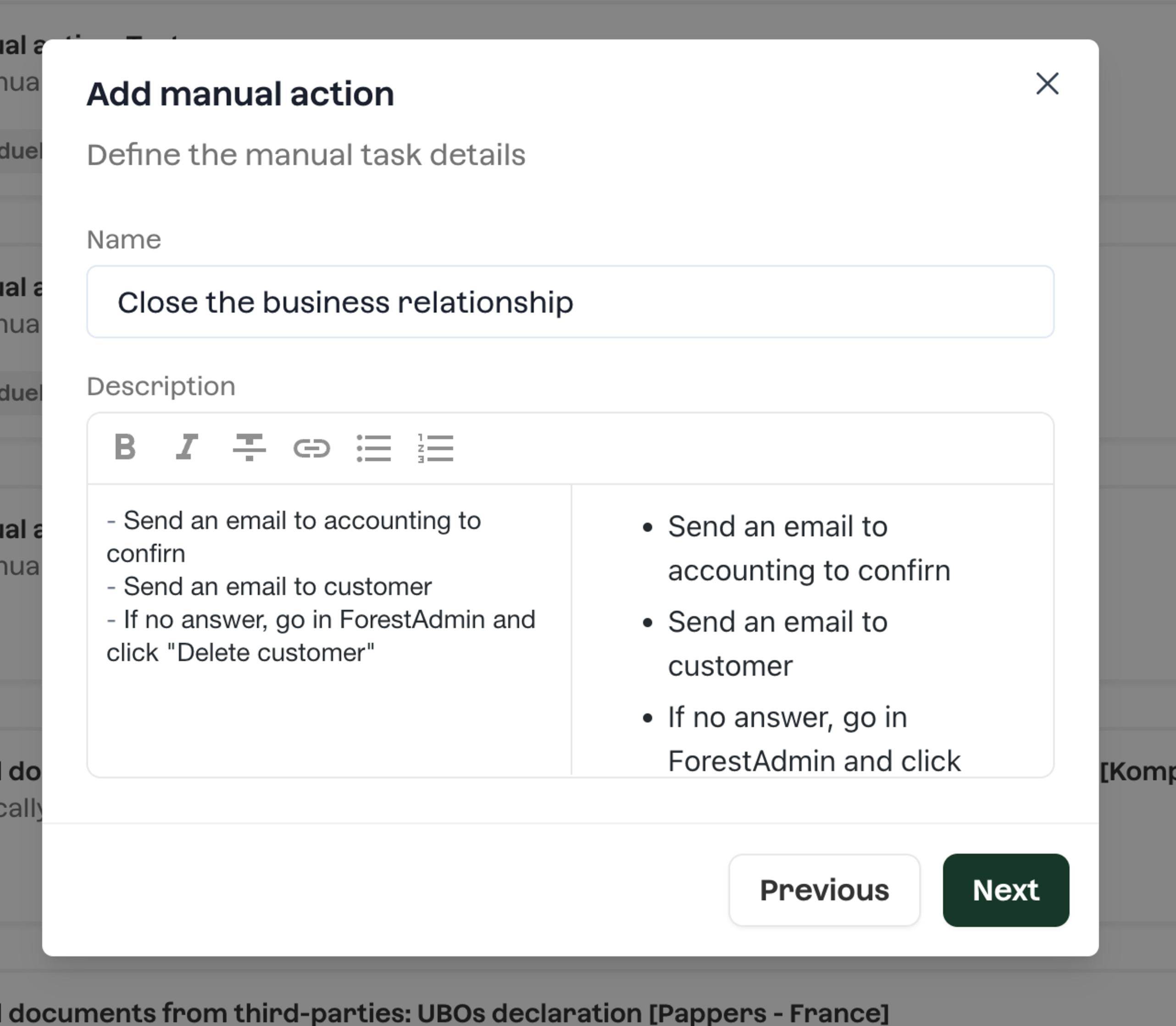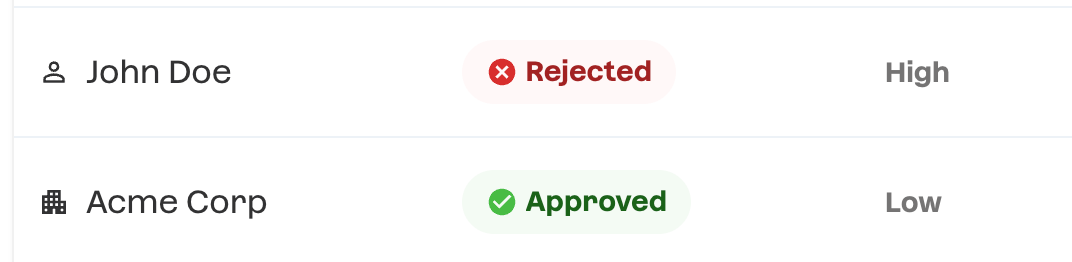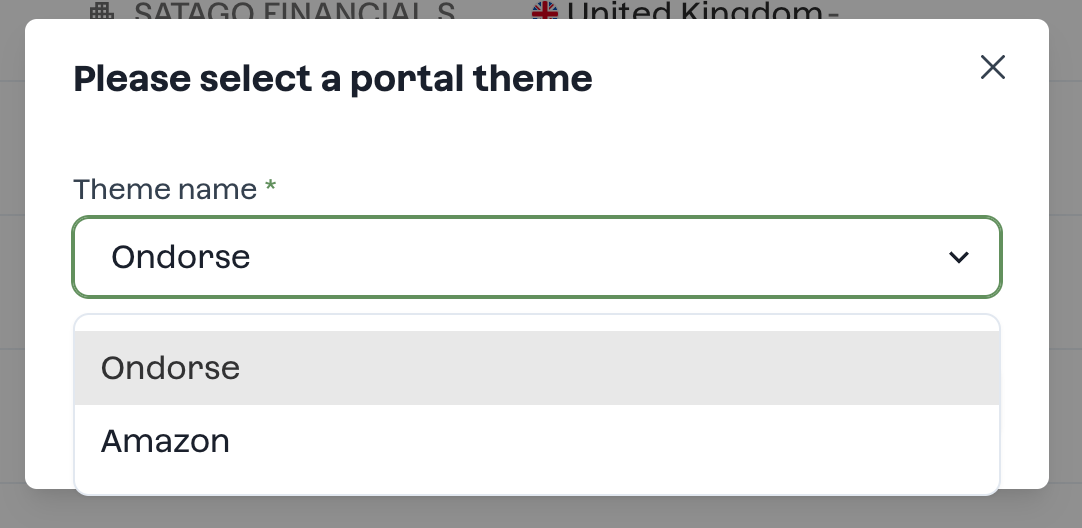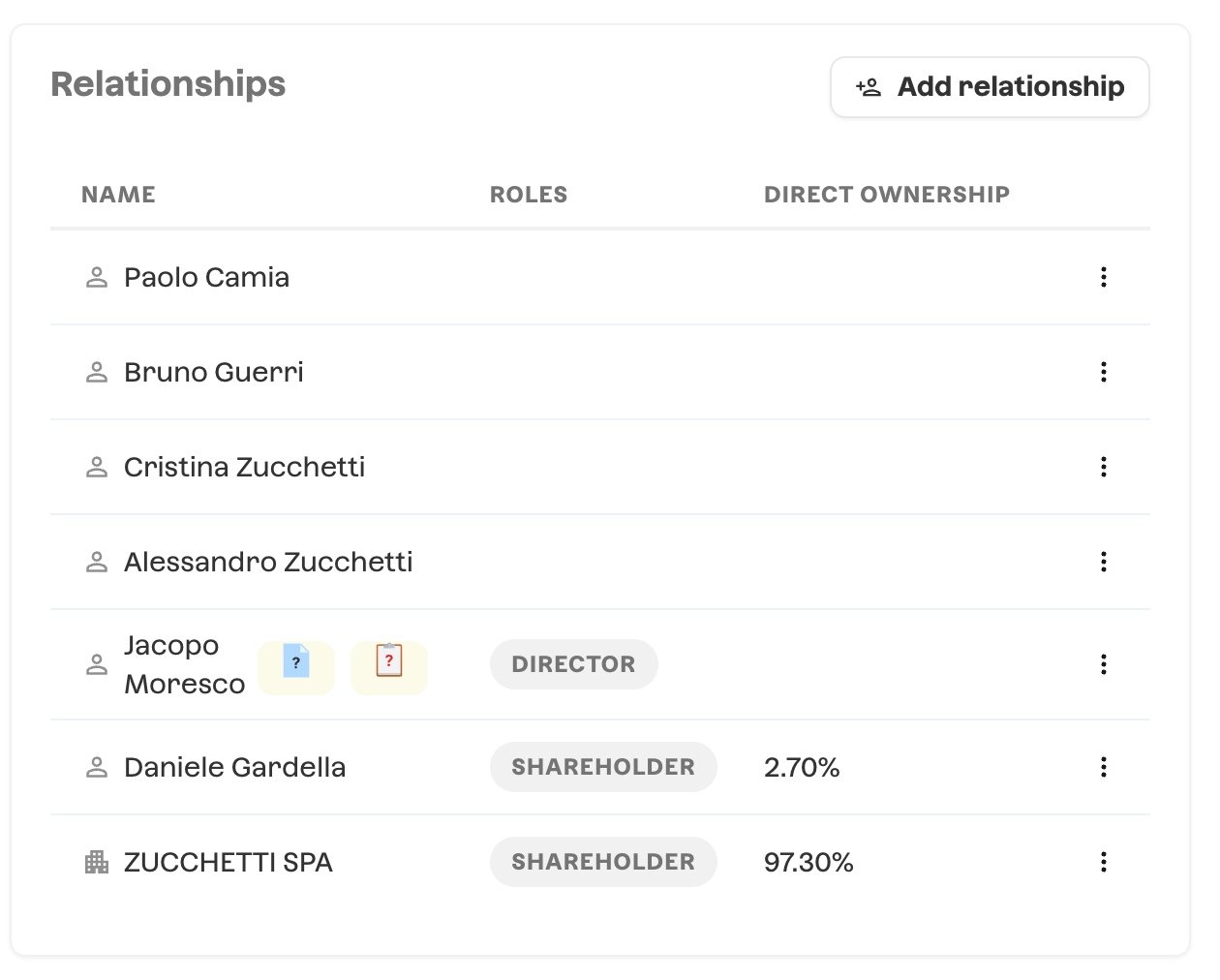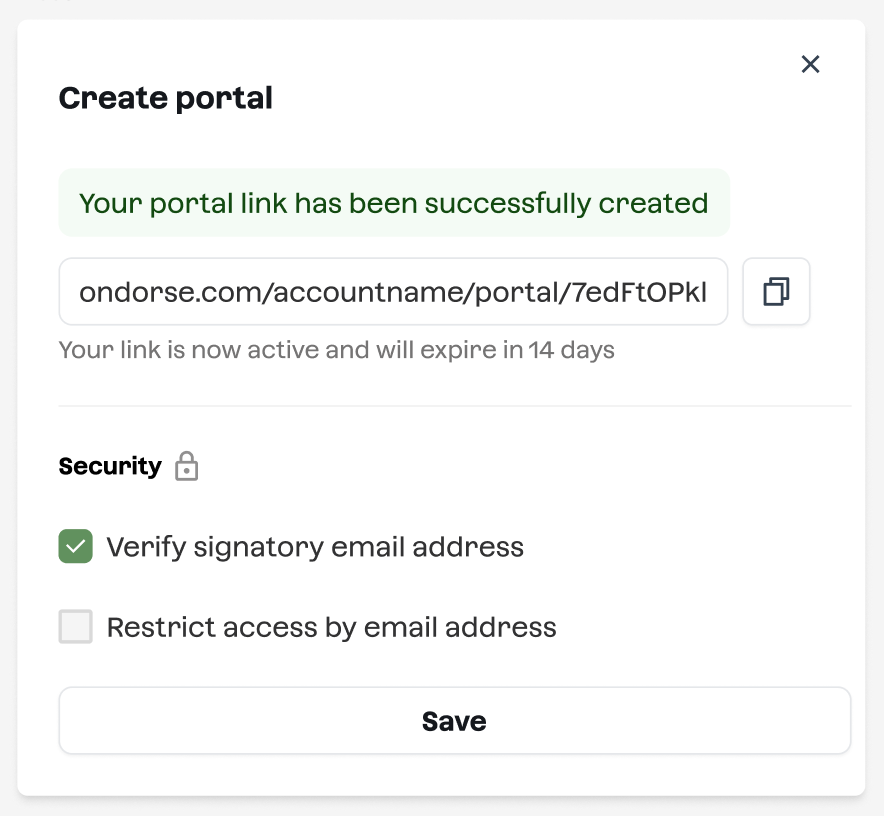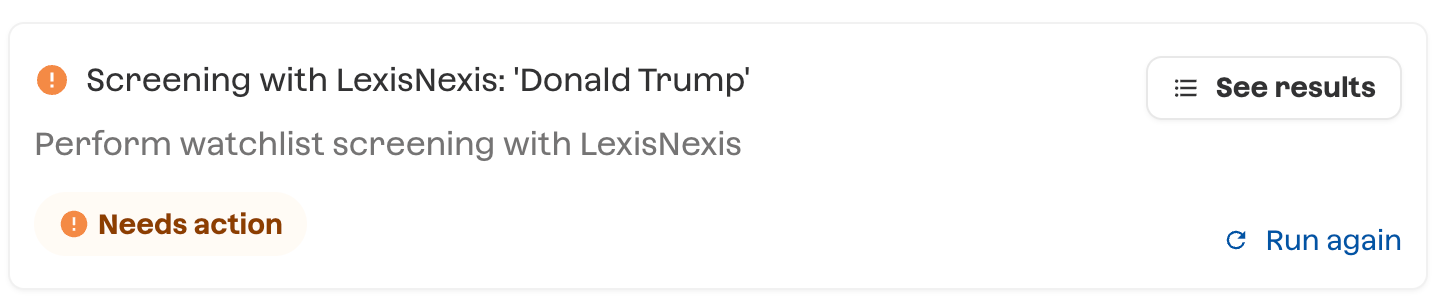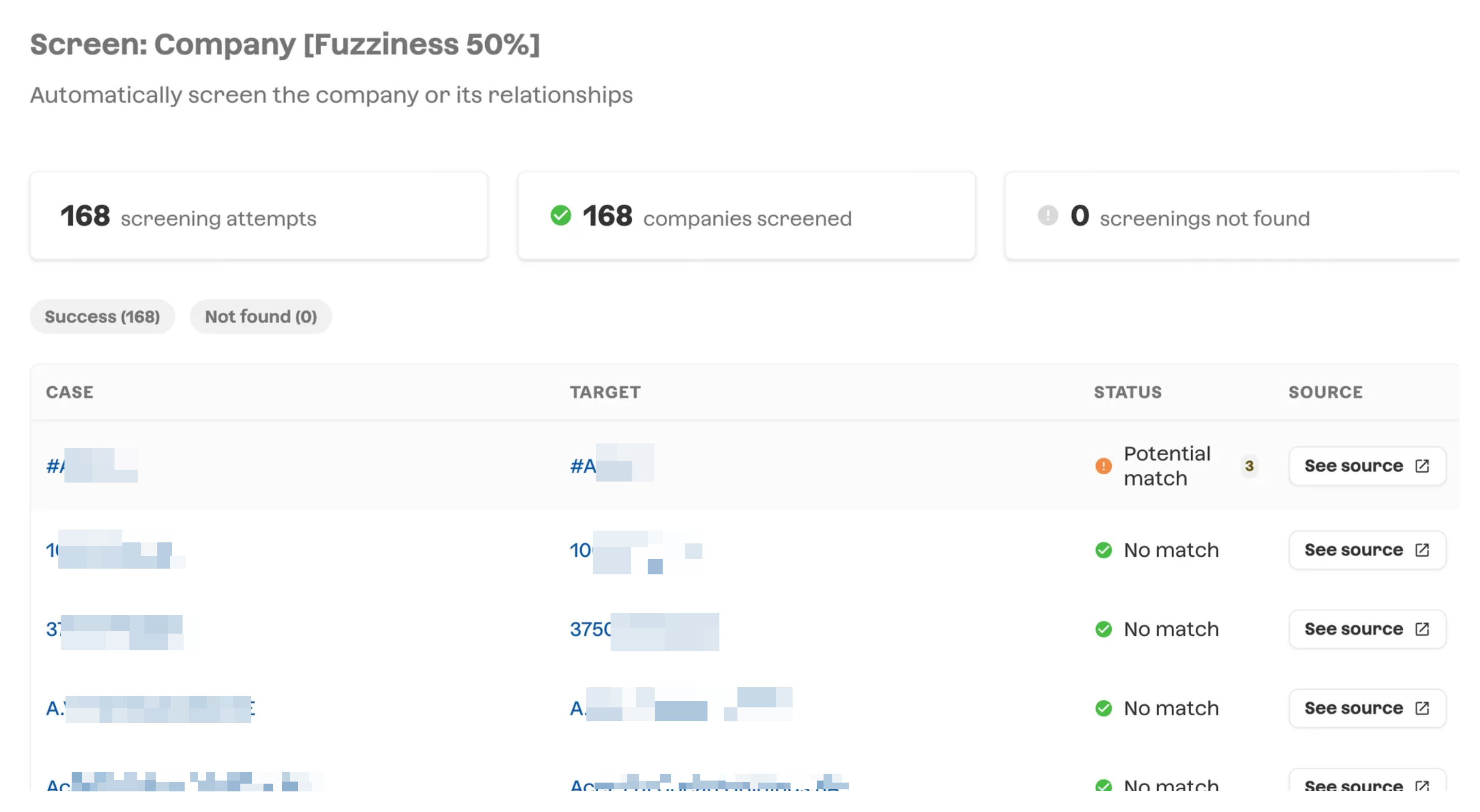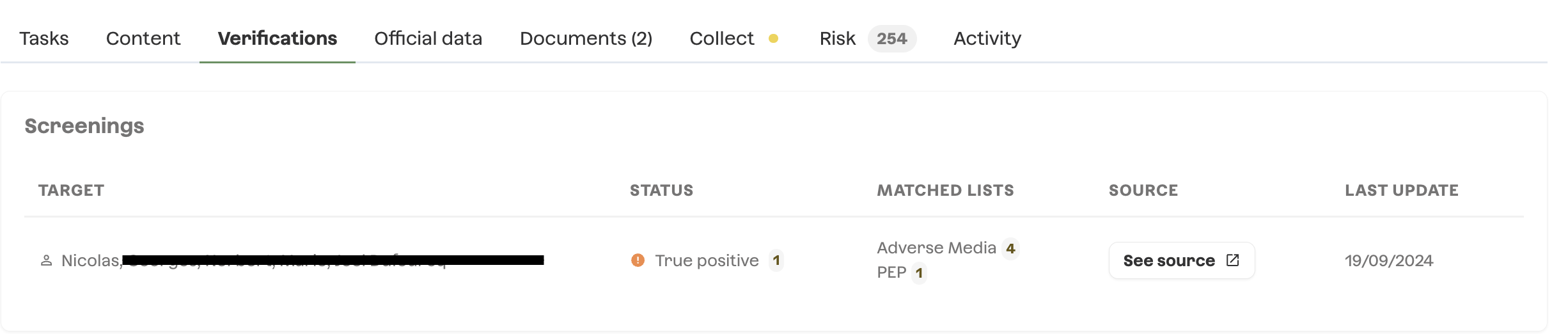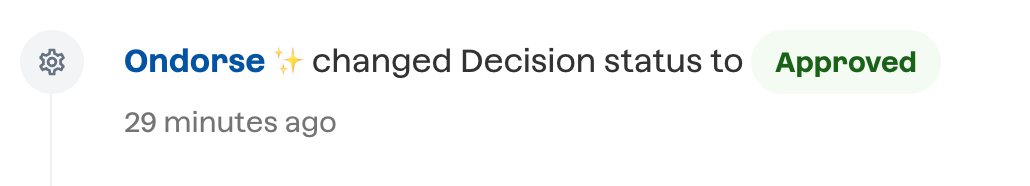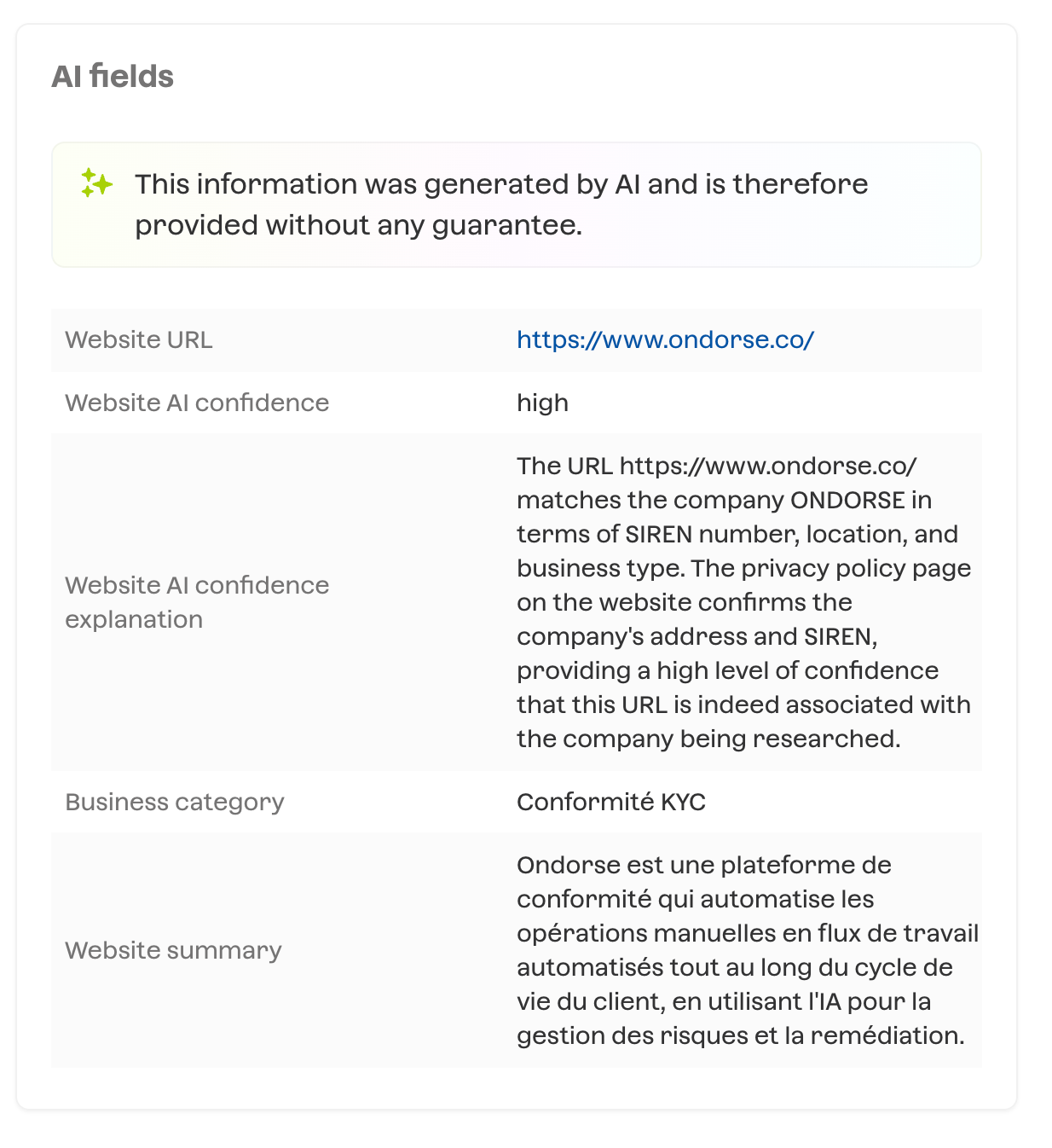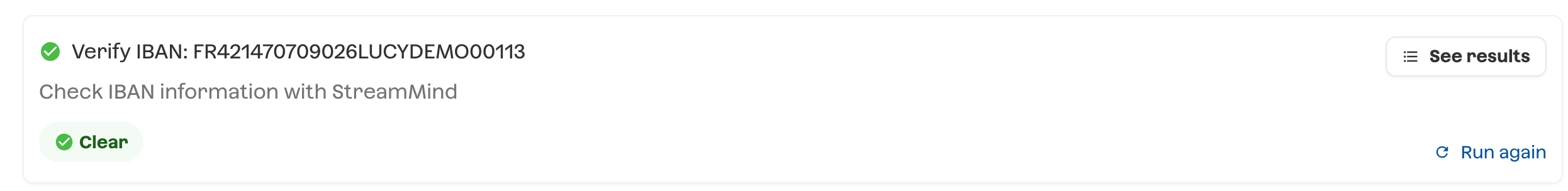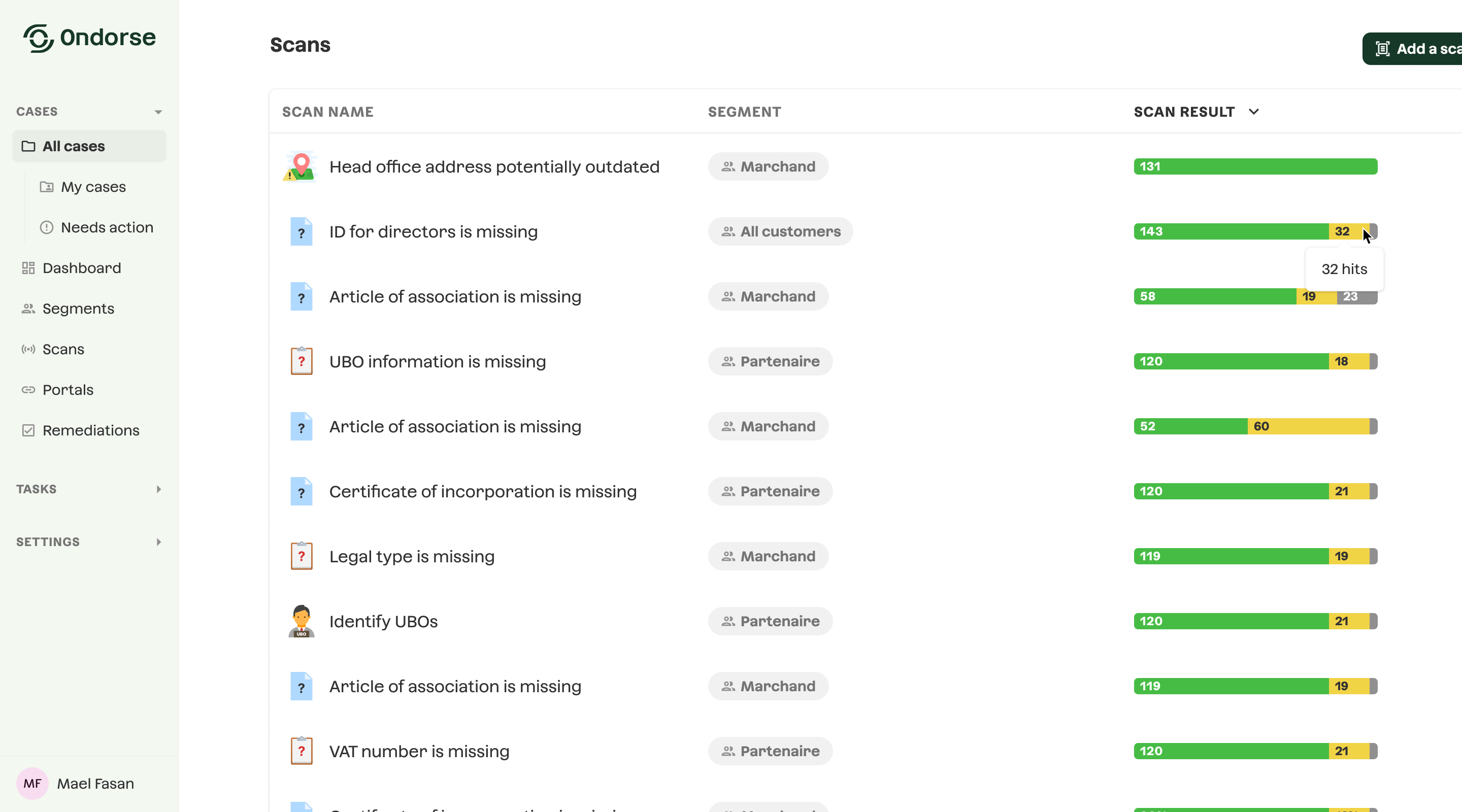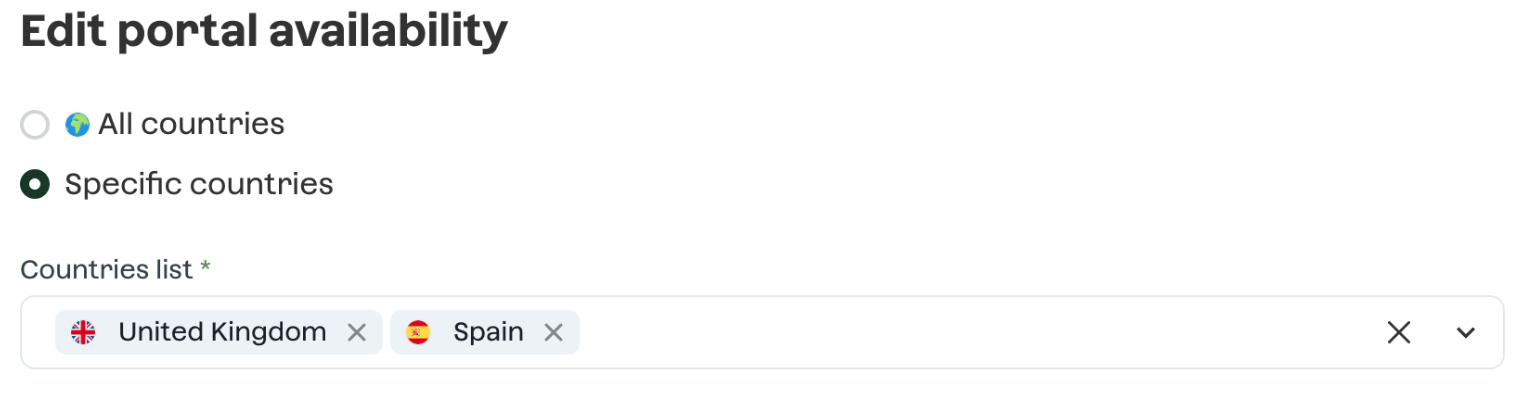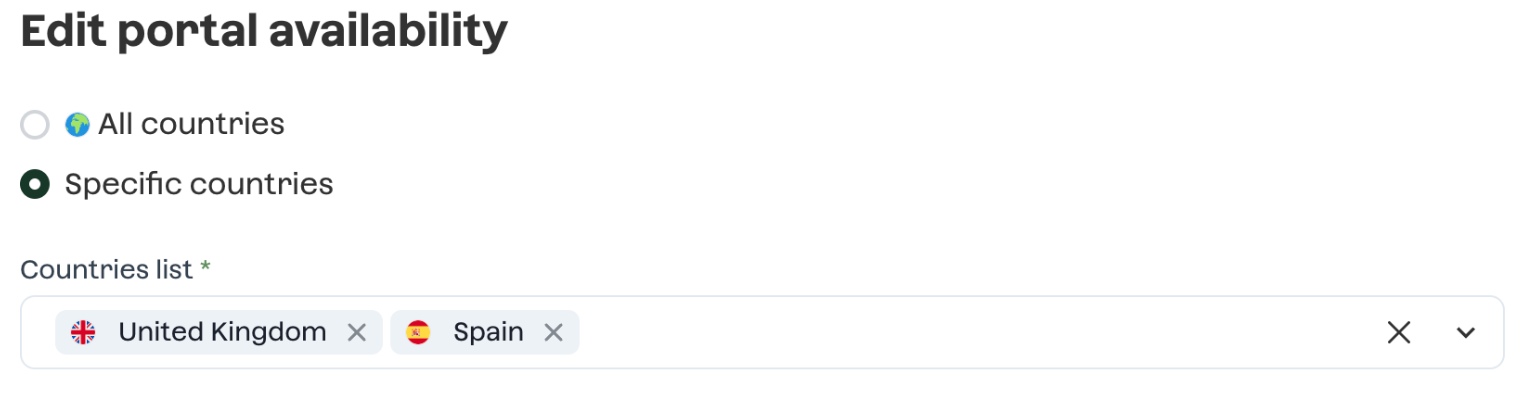We are excited to share the latest improvements to Ondorse:
- AI document review in workflow: using AI as a task of your workflow, you can perform an automatic review of case's documents. Define and refine the criteria you want the AI to verify by writing document review prompts. This feature is also available in Portal as an instant user feedback to reduce unnecessary and costly back-and-forths with customers due to incorrect documents.
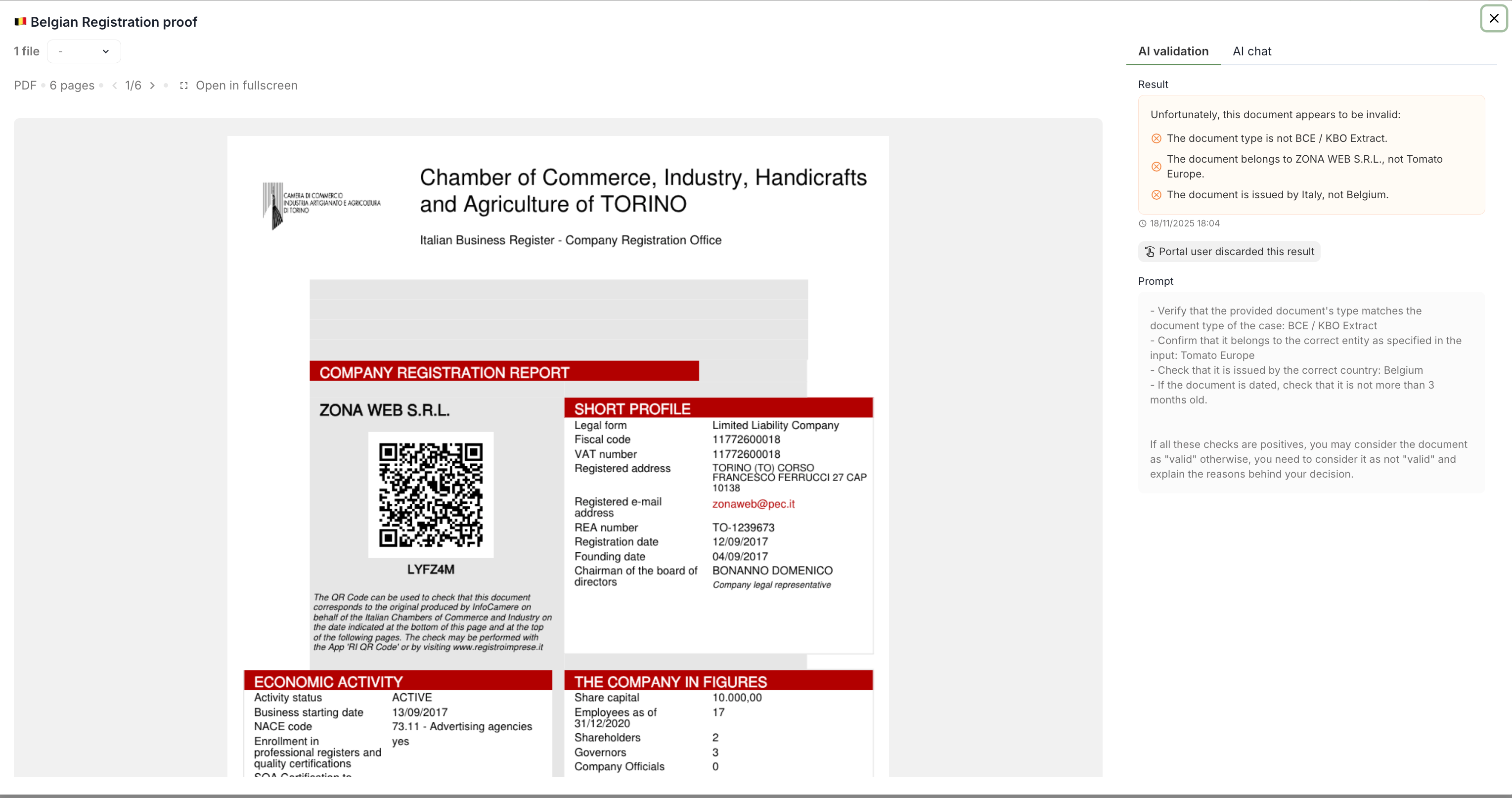
- Buy documents from Topograph: you can buy documents from public business registers using the data provider Topograph.
- "Waiting on" status: keep track of what the case is waiting on — either the customer (if you are waiting for documents or additional information) or yourself (if the next action is on your side). Alternatively, you can indicate when the case is pending action from an external BPO.
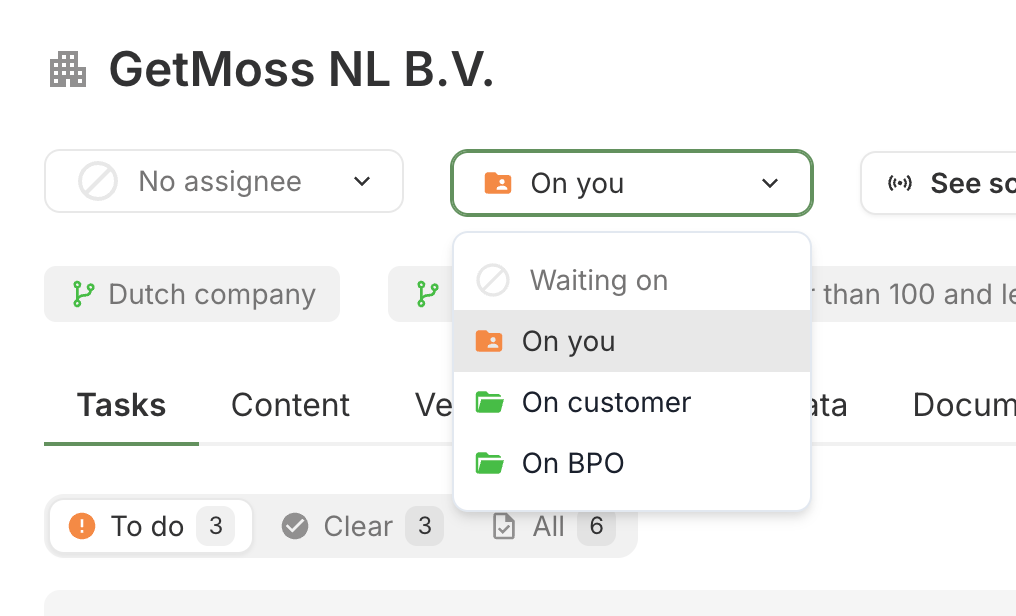
-
Measure of waiting time spans and SLA: we track the time spent waiting on your team, on the customer, or on an external BPO. You can use these metrics to measure SLAs related to processing times.
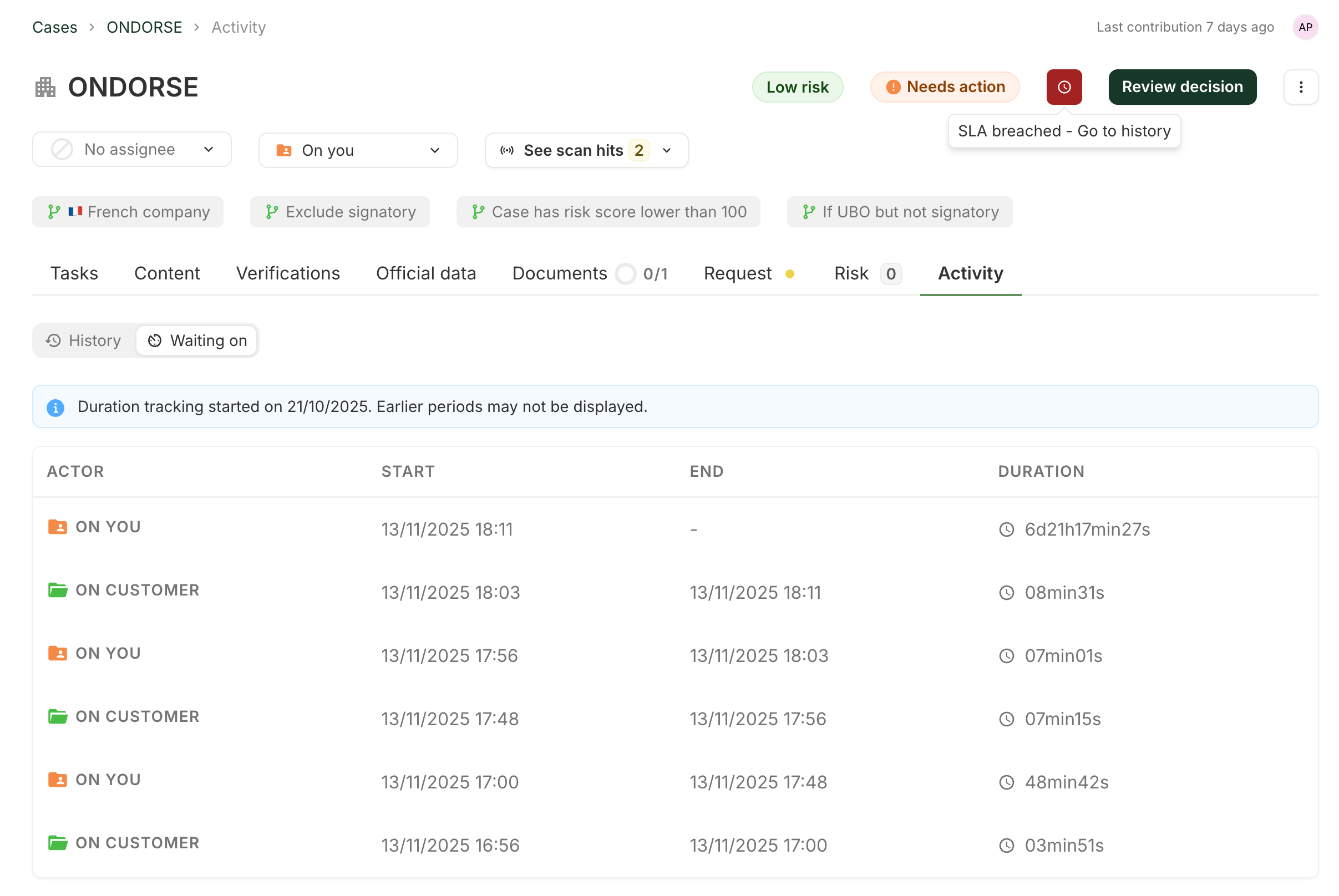
-
Track contributors on a case: we now keep track of the contributors of a case and use this to count the number of cases a users contributed to.
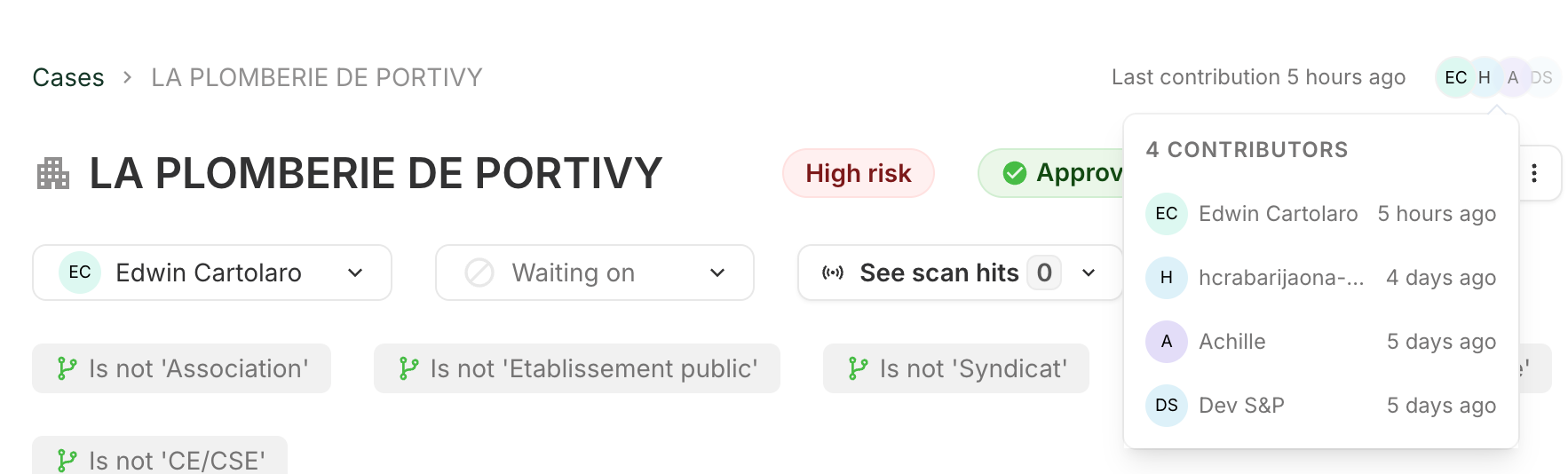
-
More filters in cases view: the cases view got more filtering capabilities, especially the capability to filter on custom fields.
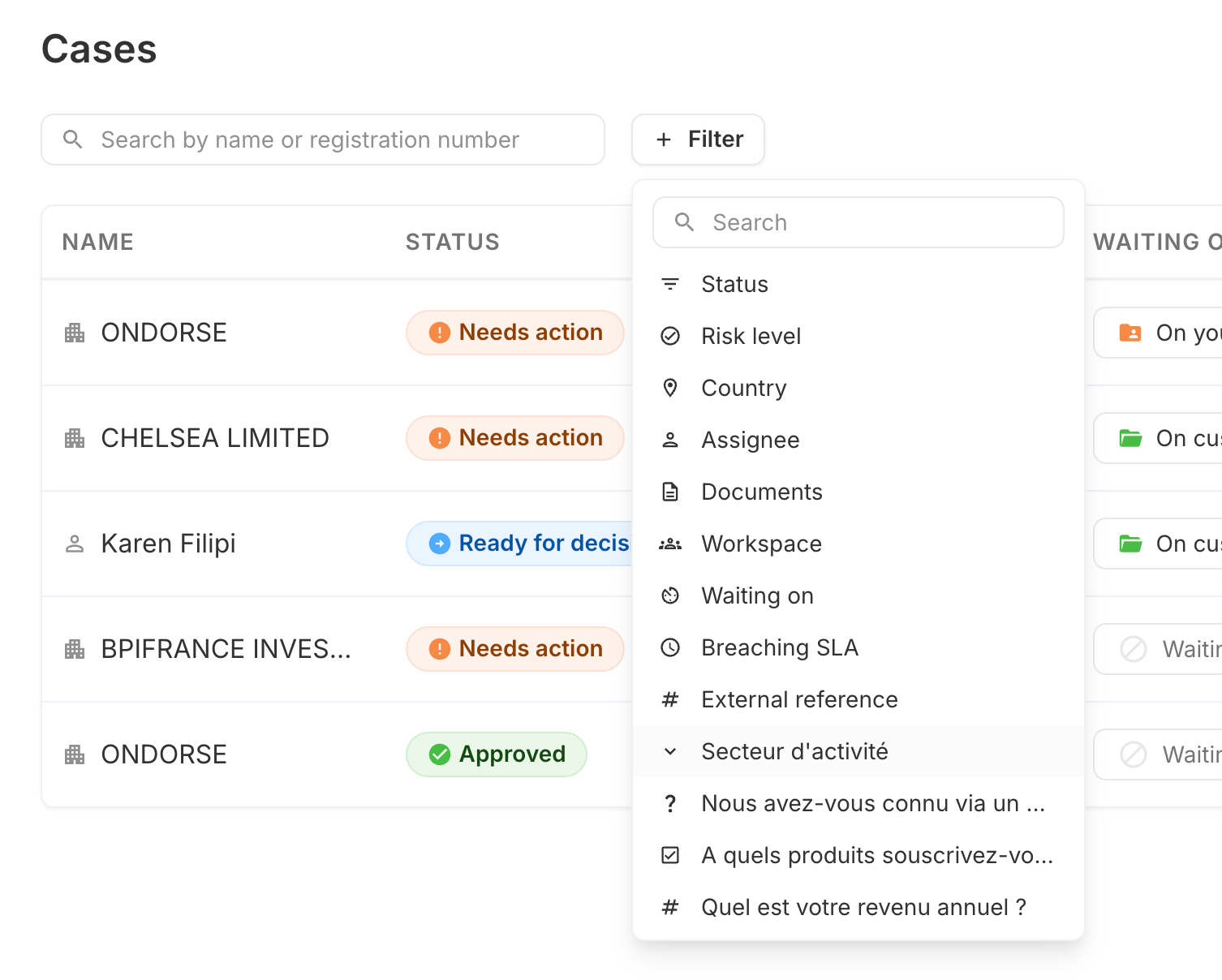
-
Enforce comment at approval or refusal: you can opt-in to enforce comments at case approval or refusal.
-
Export all data: you now have the ability to autonomously export all your case data as an Excel file. This feature lets you create custom reports and perform your own analyses.