Observability
The Activity tab in Ondorse keeps track of everything that happens with a case. It works like a detailed diary that shows every step from when the case starts to when it is either approved or rejected.
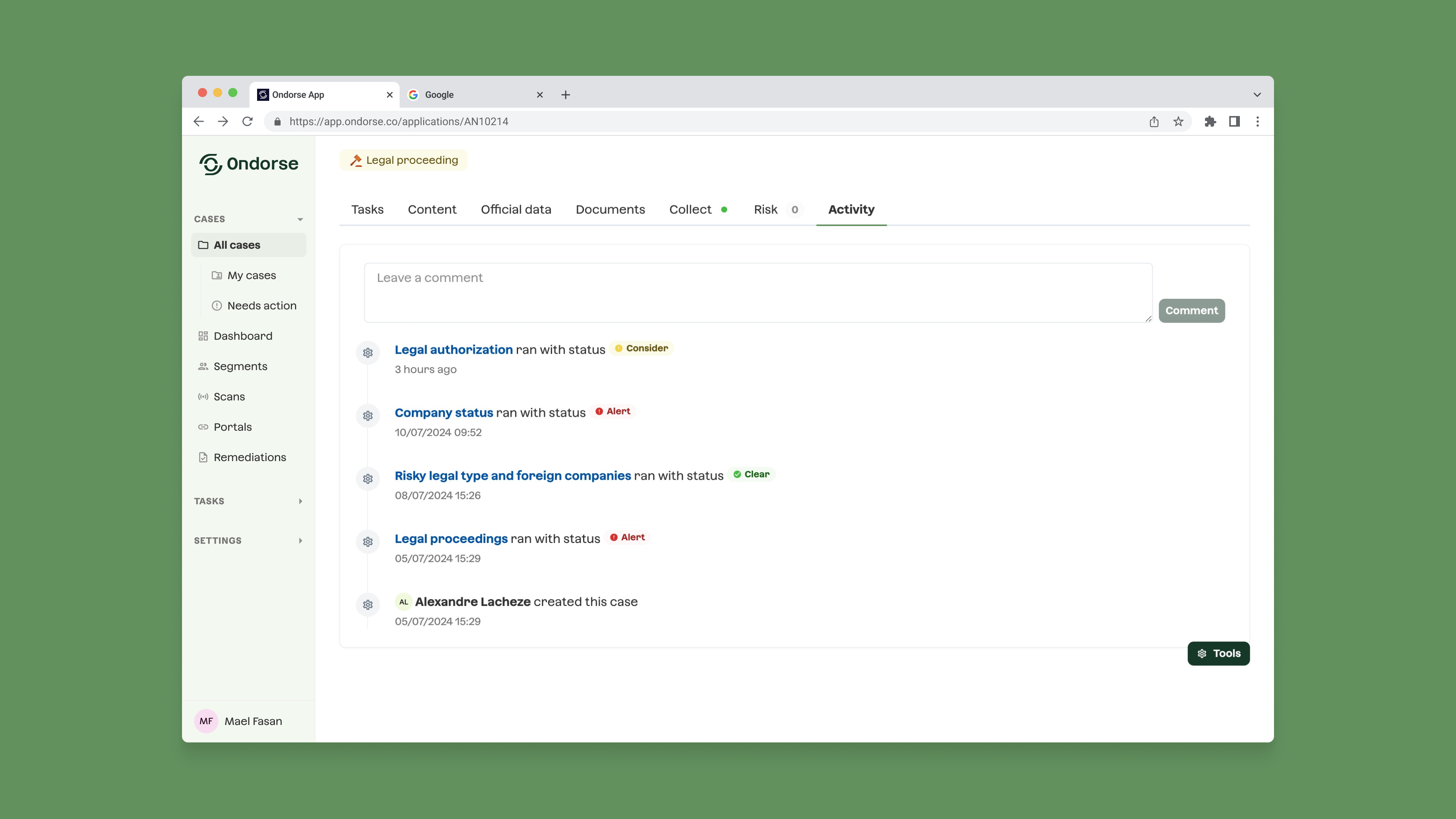
Every action related to the case is logged in Activity. Each event is accompanied by a timestamp, providing a chronological record of activities. Here is a detail of the events logged:
Task Status Updates
View when specific tasks have been initiated and their current statuses (e.g., 'Needs Action', 'Consider', 'Alert', 'Error', 'Clear', 'Manual Clear').
Document Management
Track when documents are added to the case.
Information Edits
Monitor any changes made to the case's information (business information and relationships).
Risk Score Tracking
See when the risk score is updated, reflecting changes in the case’s risk level.
Comments
Leave comments to add extra notes or information to the case activity.
The Activity tab is designed for scalability, with plans to incorporate more event types in the future.
Updated 5 months ago