General configuration
Portal domain
You can easily configure your portals to match your brand and provide a seamless experience for your users.
Instead of using our default address, you can set up your portal on a custom domain like portal.yourcompany.com.
Theme
Portal's colours, logos are customisable to your brand.
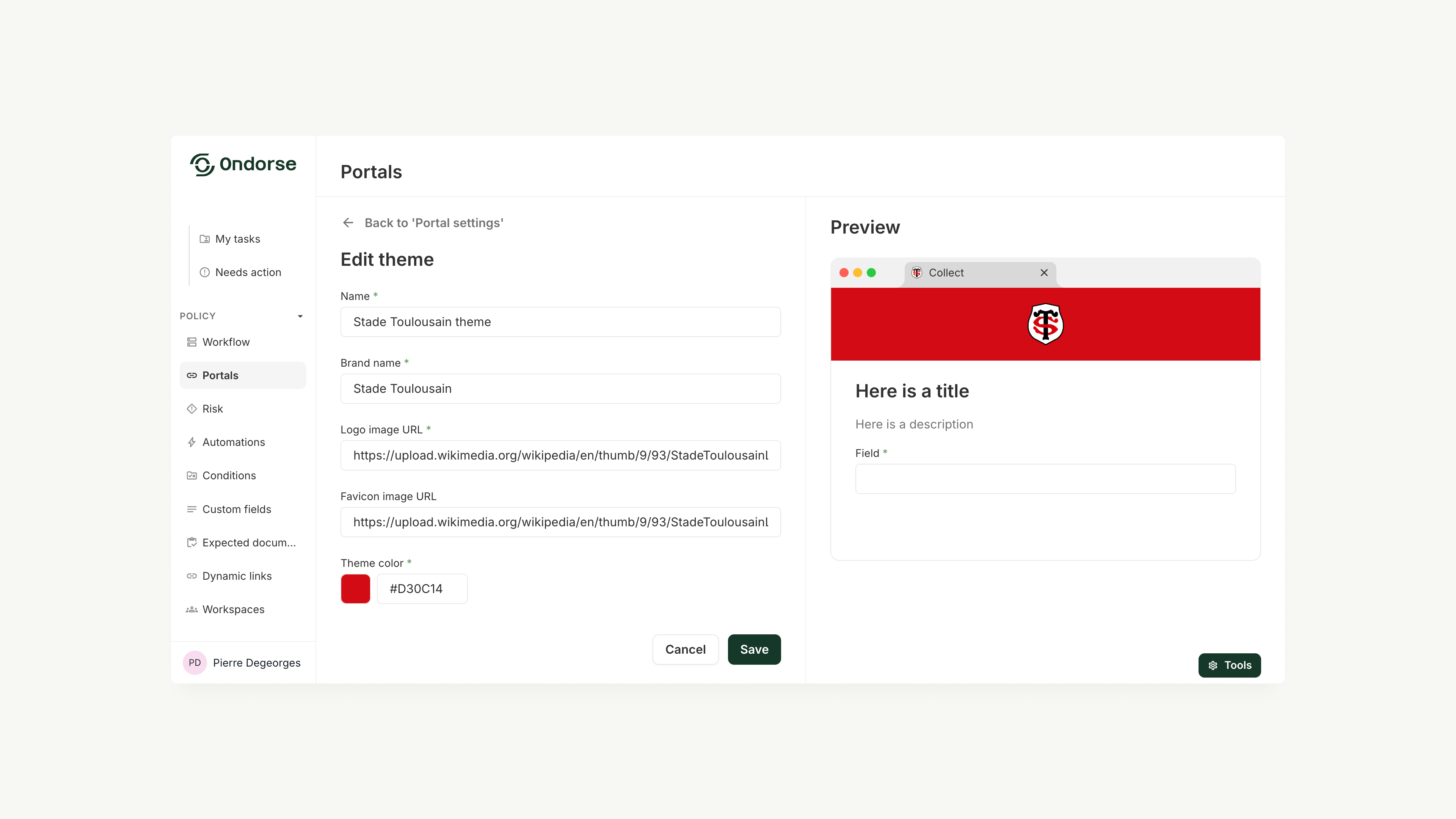
Support for multiple themes
When creating a portal, you can choose a theme to apply. This allows you to provide your partners with a collection experience that aligns with their brand identity.
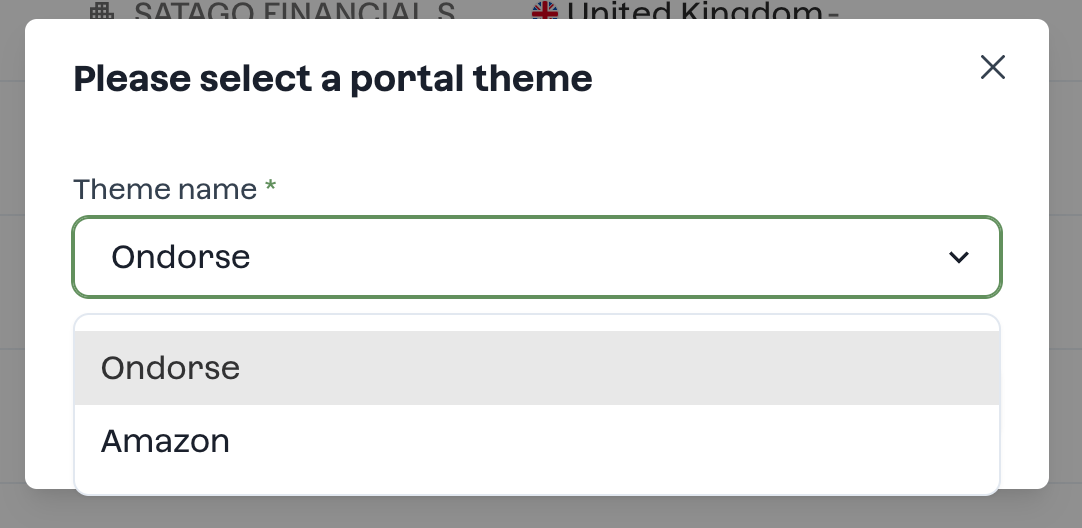
Supported countries
The portal is designed to be able to onboard any business of any country in the world. However you can limit which country the portal can onboard.
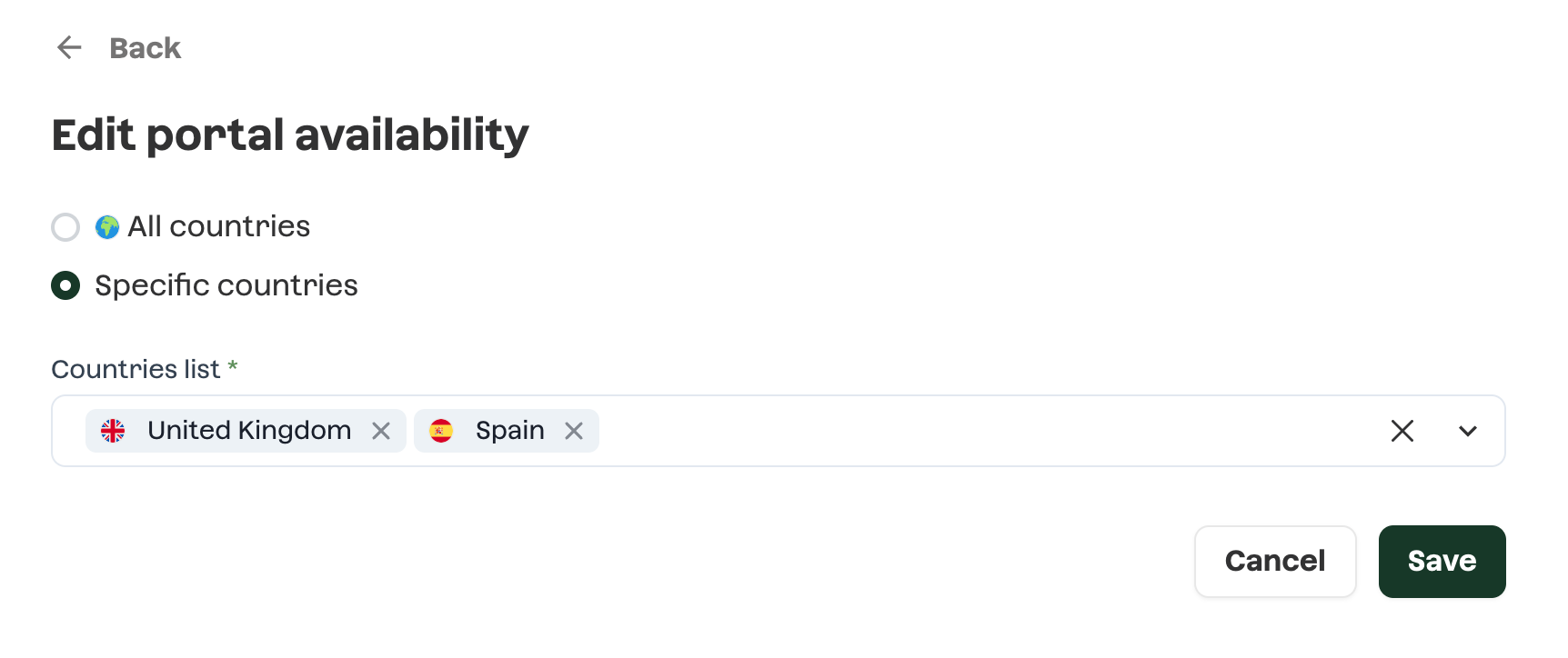
Onboarding type
Chose the type of entity to onboard: Business or Natural persons.
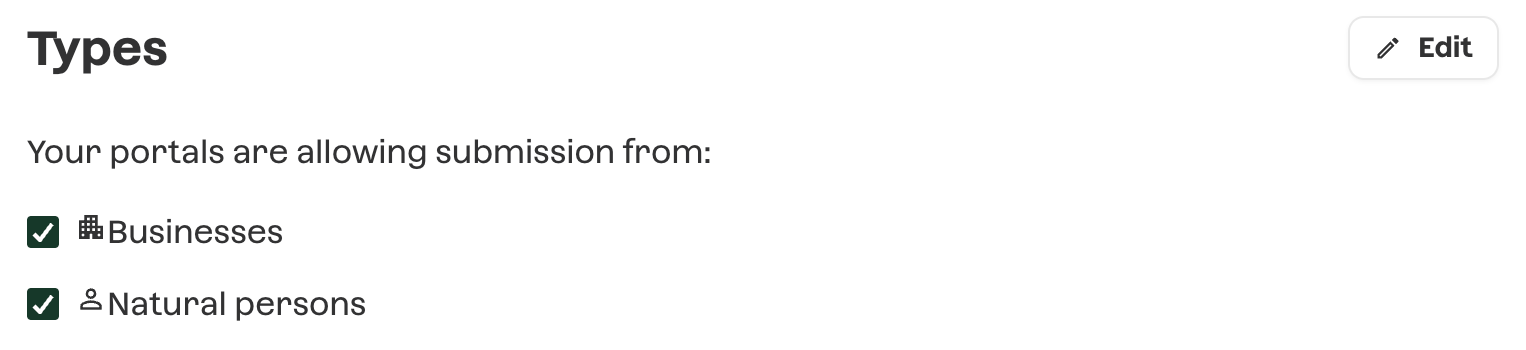
Security
You can add security verifications to a Portal such as:
- Email address verification: confirm that the signatory email address is real and that they have access to it.
- Access restriction: restrict the access of a Portal only to a certain person using their email address to authenticate them.
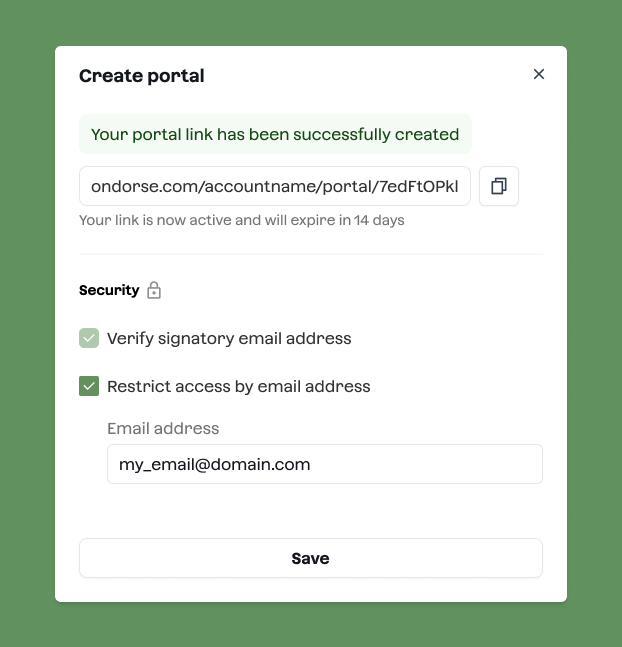
Updated 2 months ago