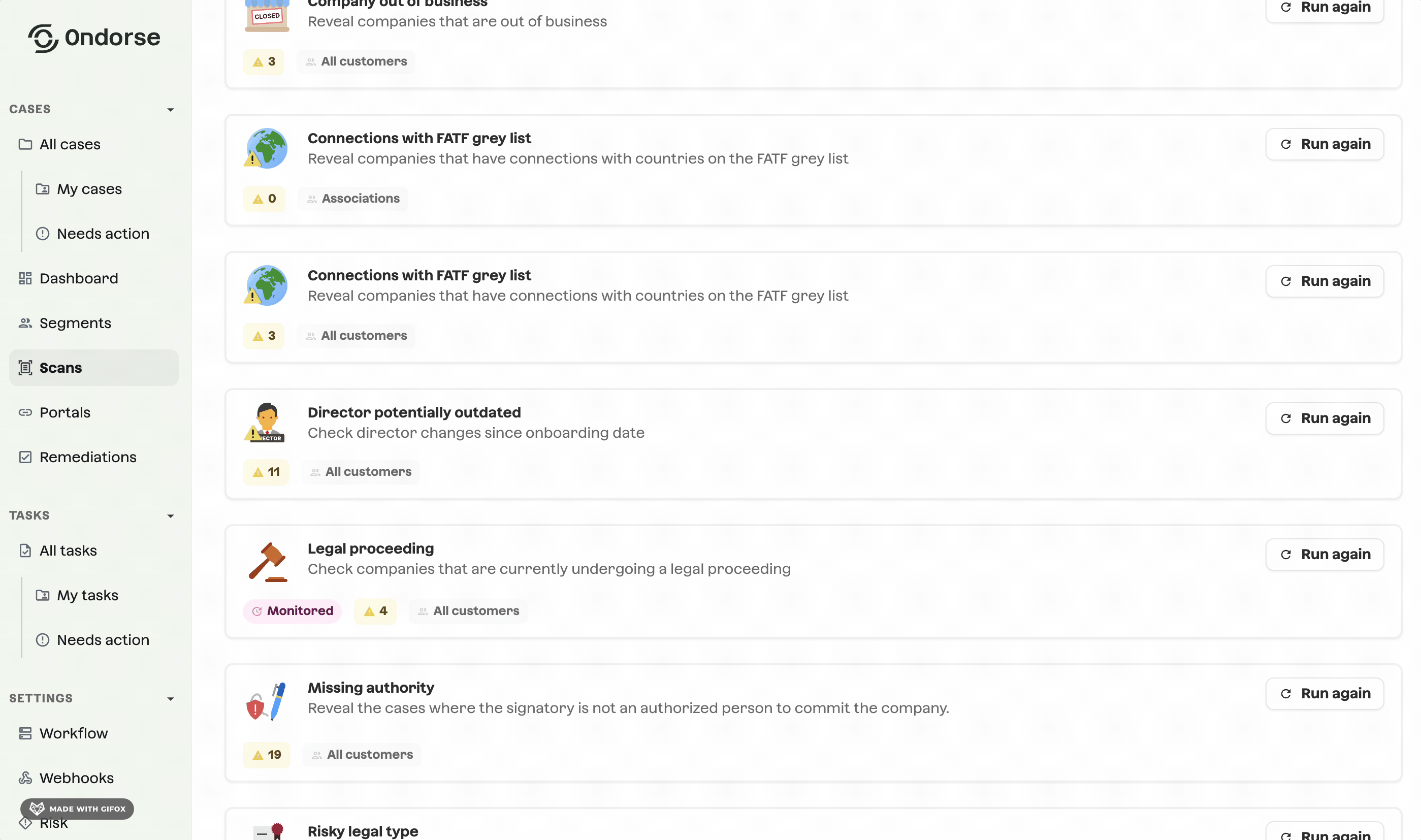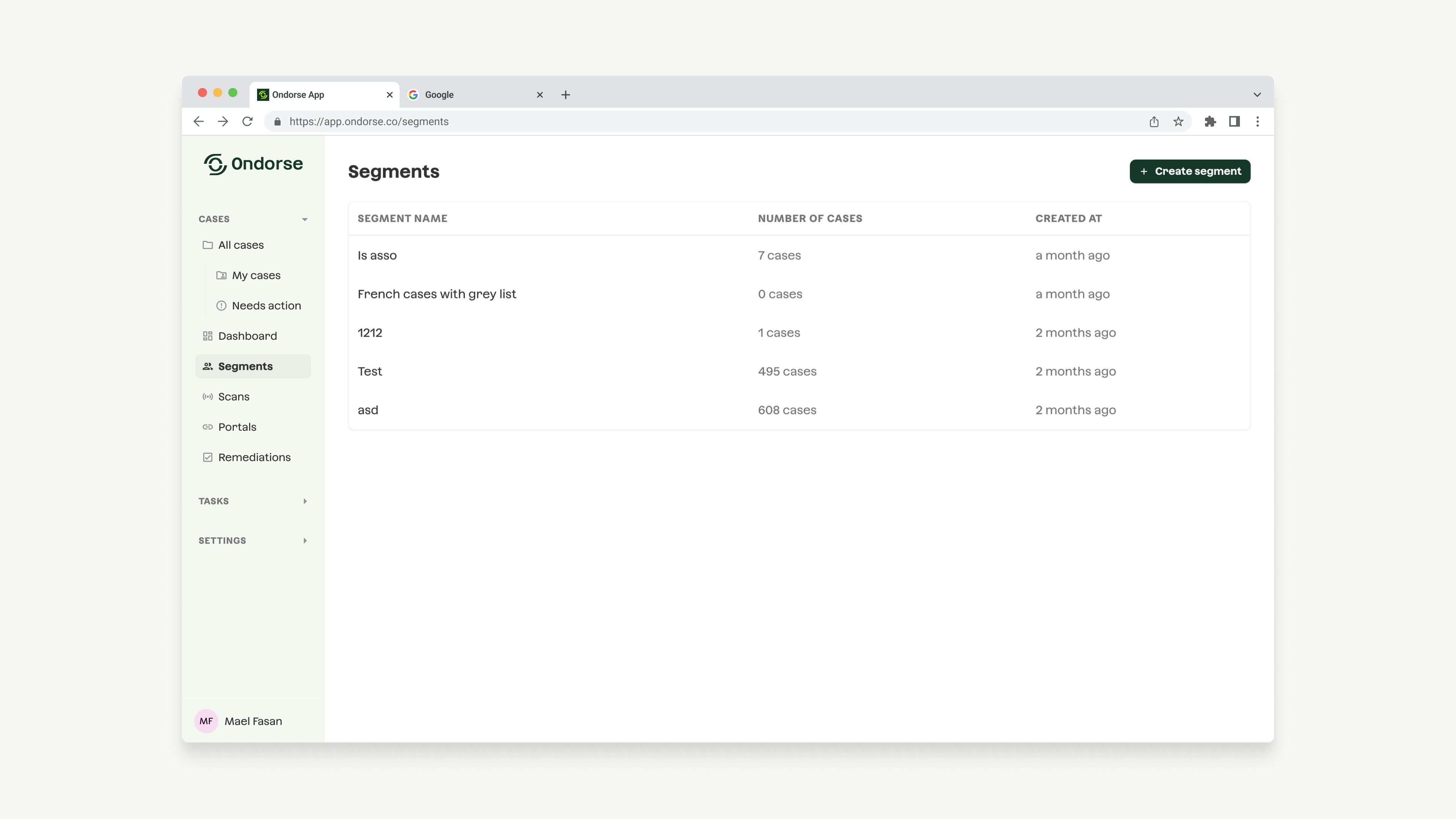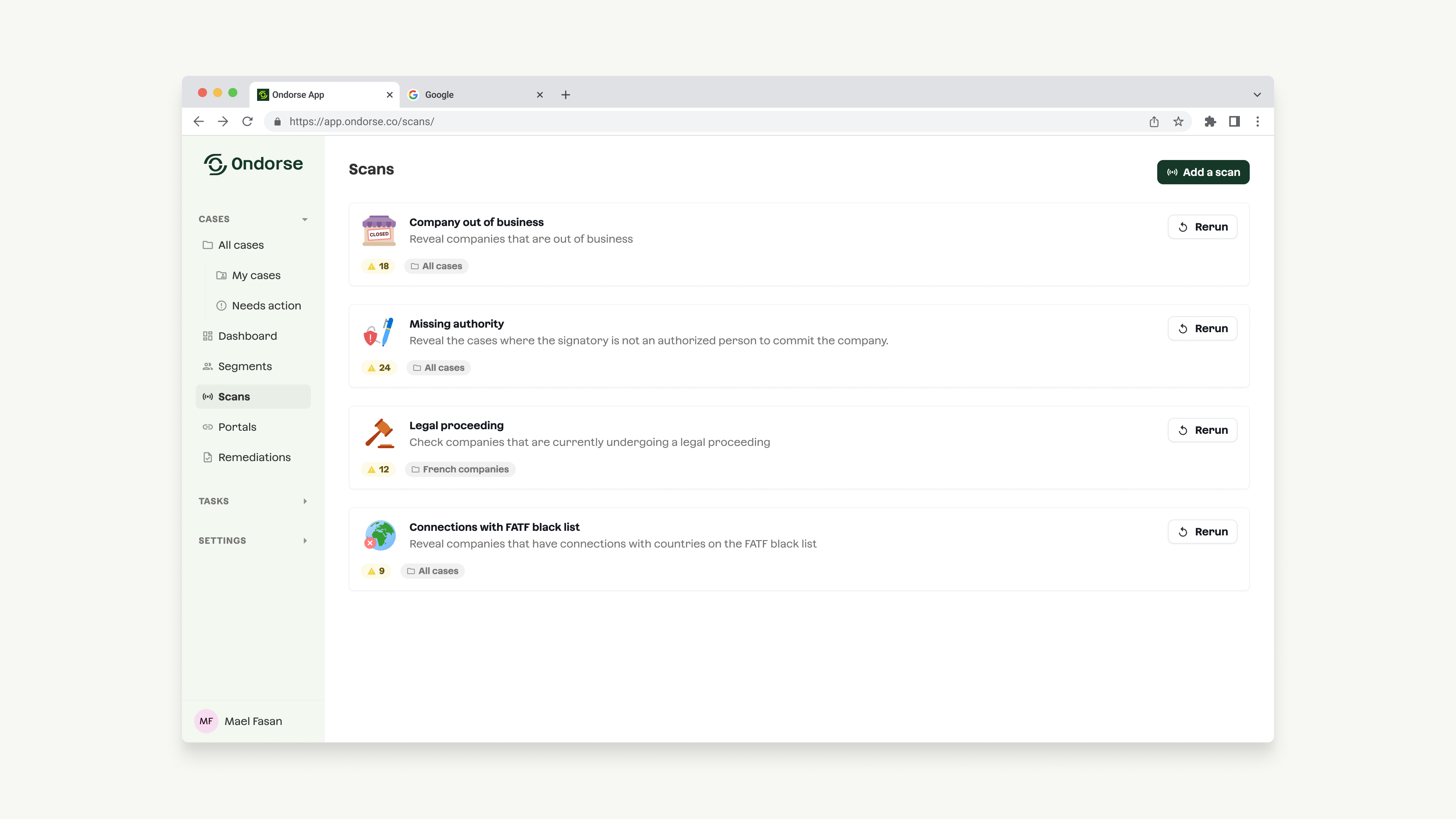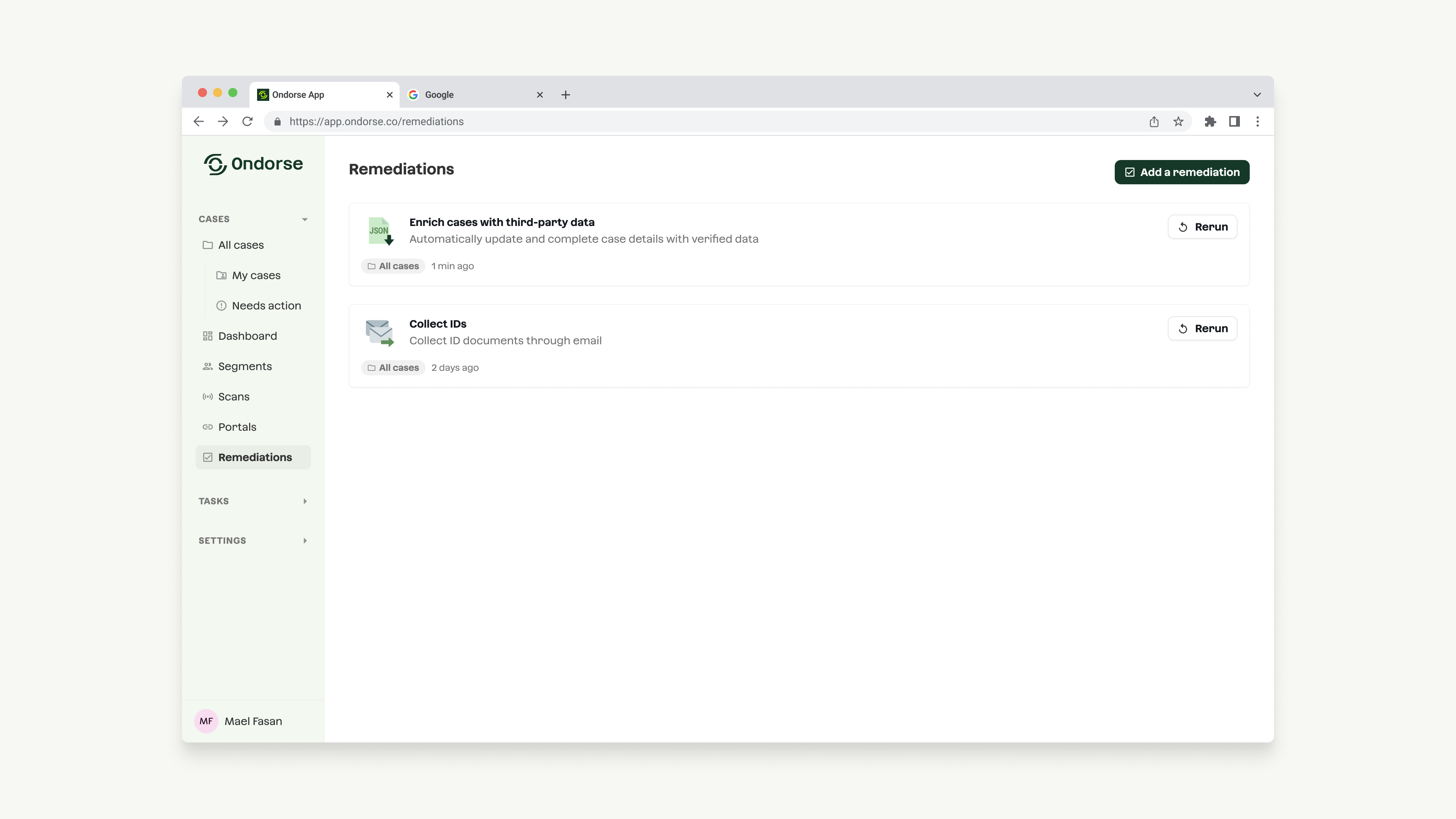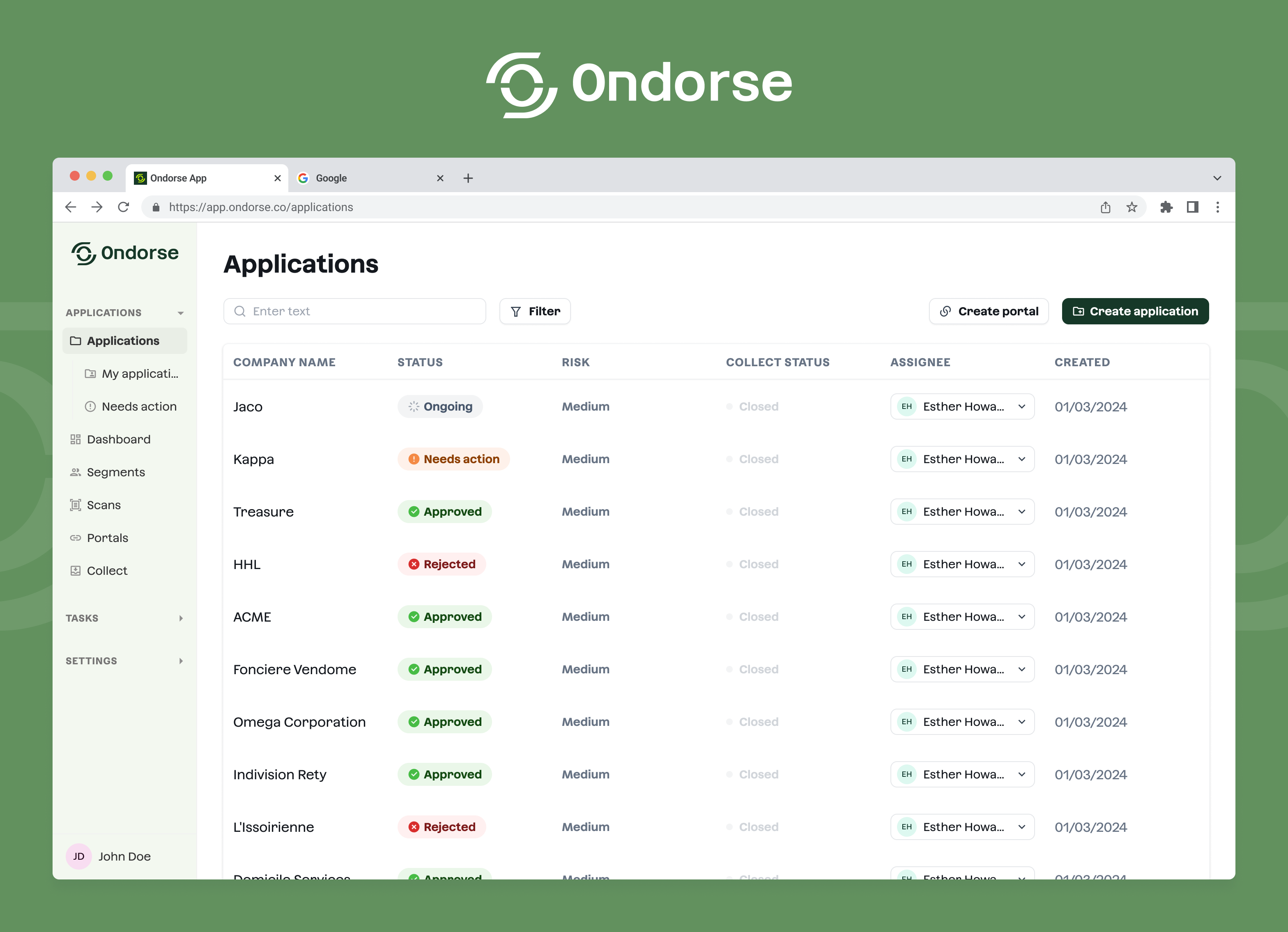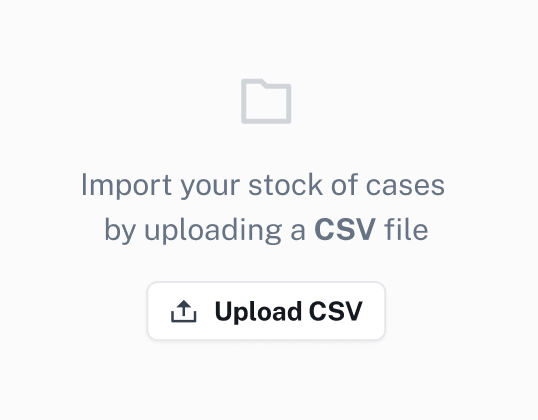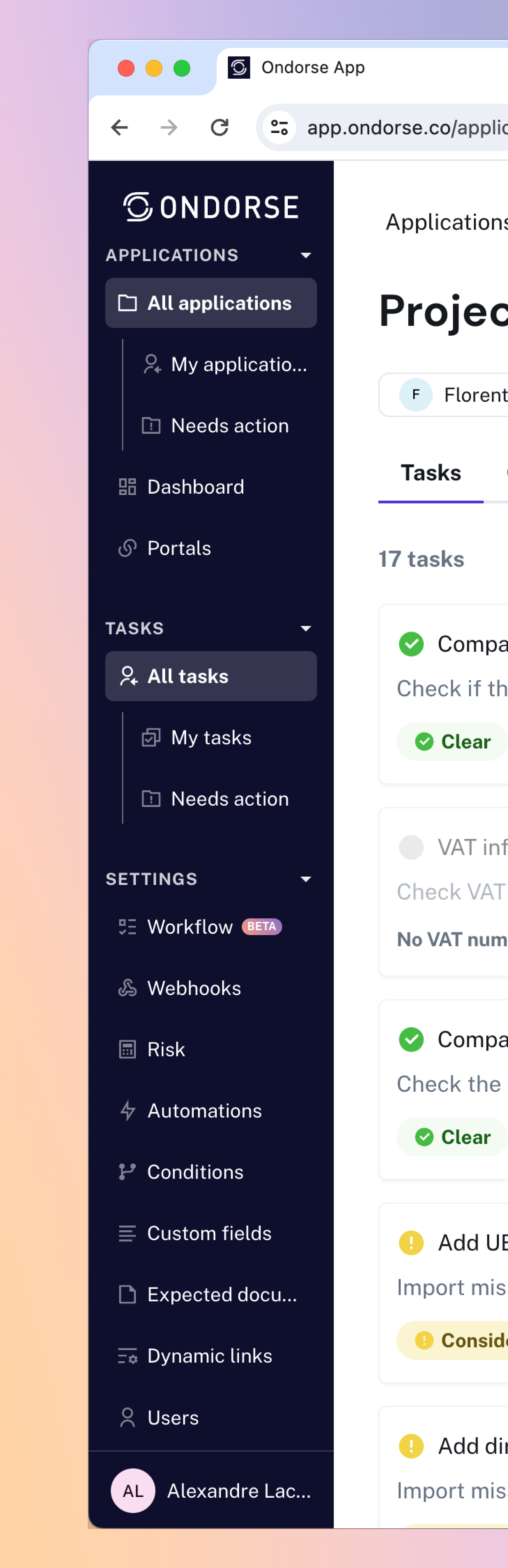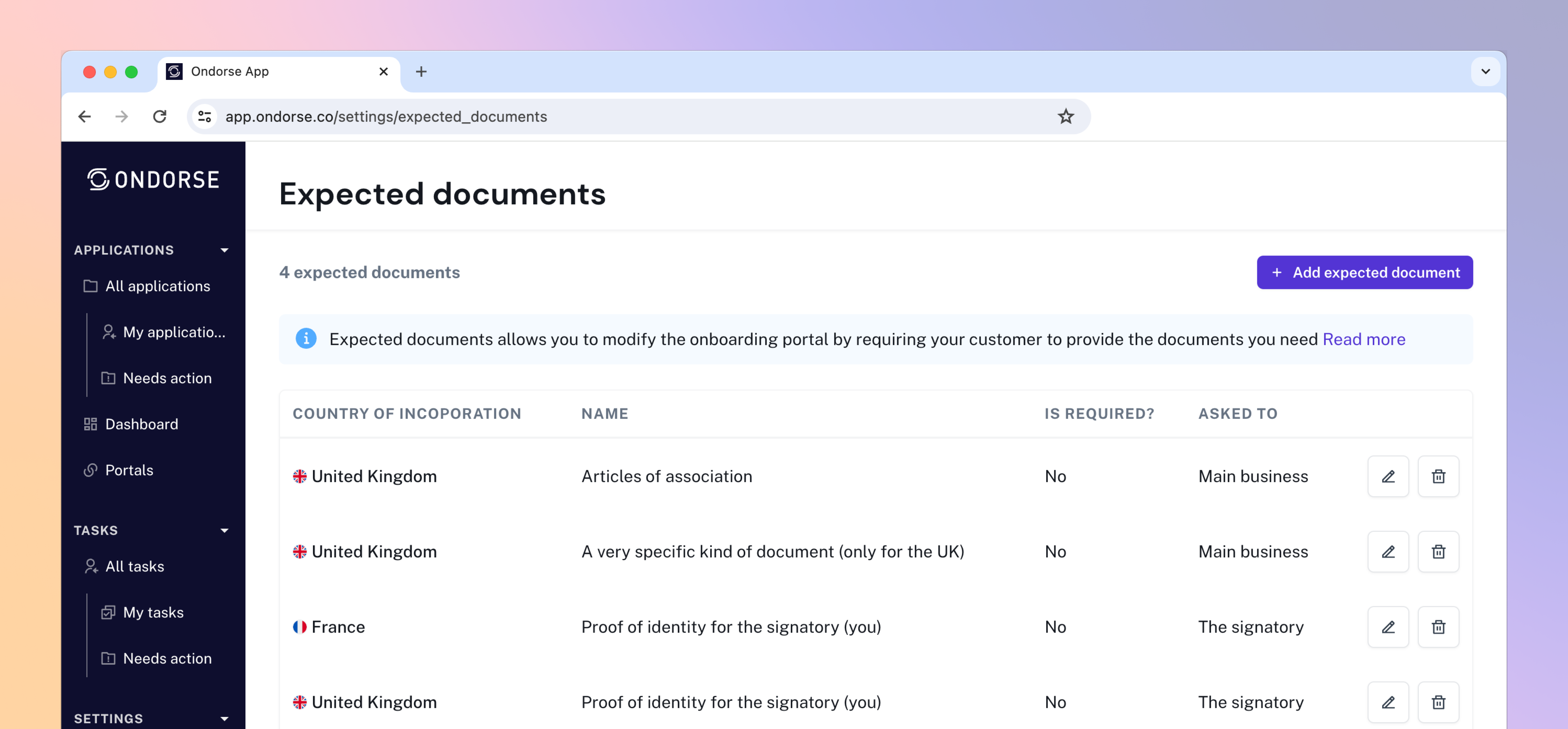-
New scans: missing data-point and missing documents: we've added 2 new types of scans that can reveal in your KYC database missing documents (IDs,..) and missing data-points (UBOs, company address..). You can use these scans to evaluate your KYC database towards your compliance requirements.
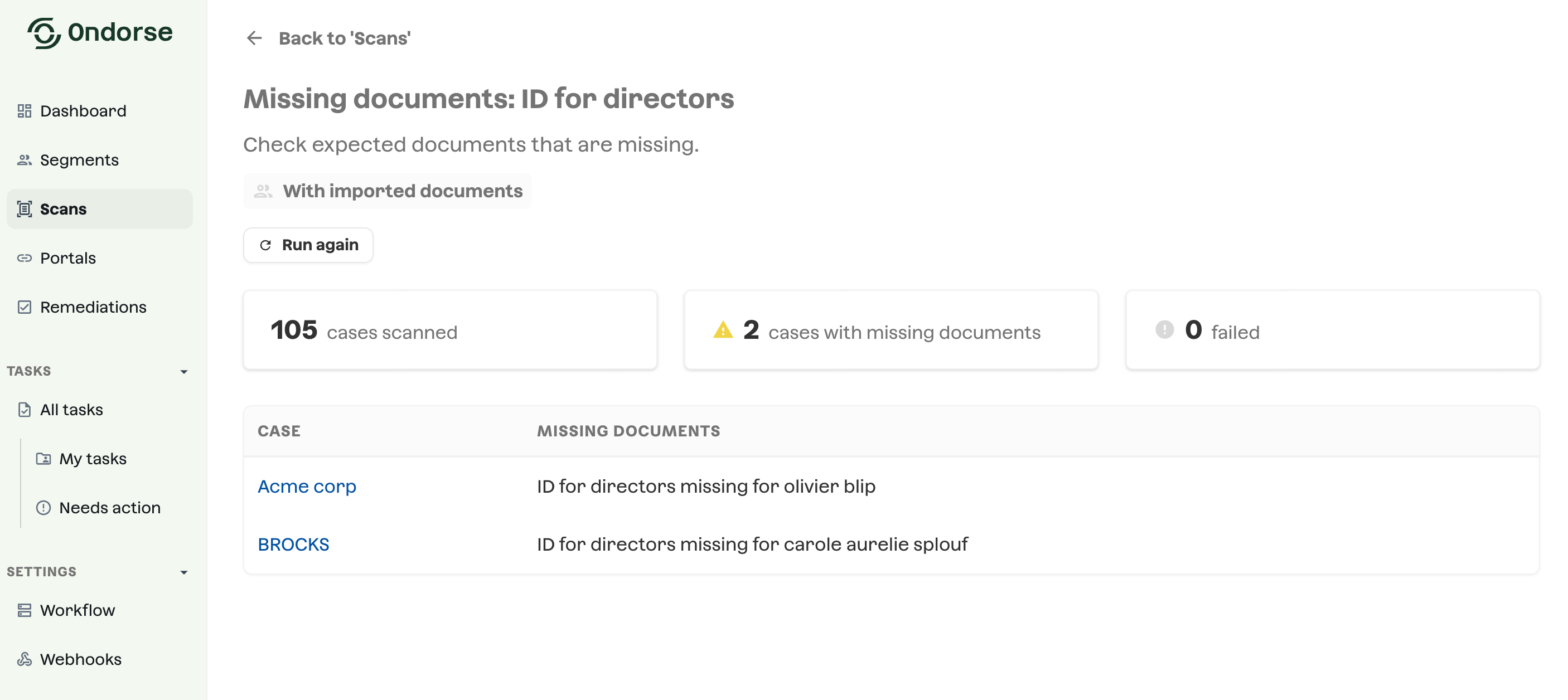
-
Documents analysis using OCR and AI: The document analysis is a task that, when added to the workflow, extracts structured data from documents of the case and compare the results to reference data. You can use this feature to streamline the verification process of declared information against a proof document. _SeeDocument analysis via OCR and AI
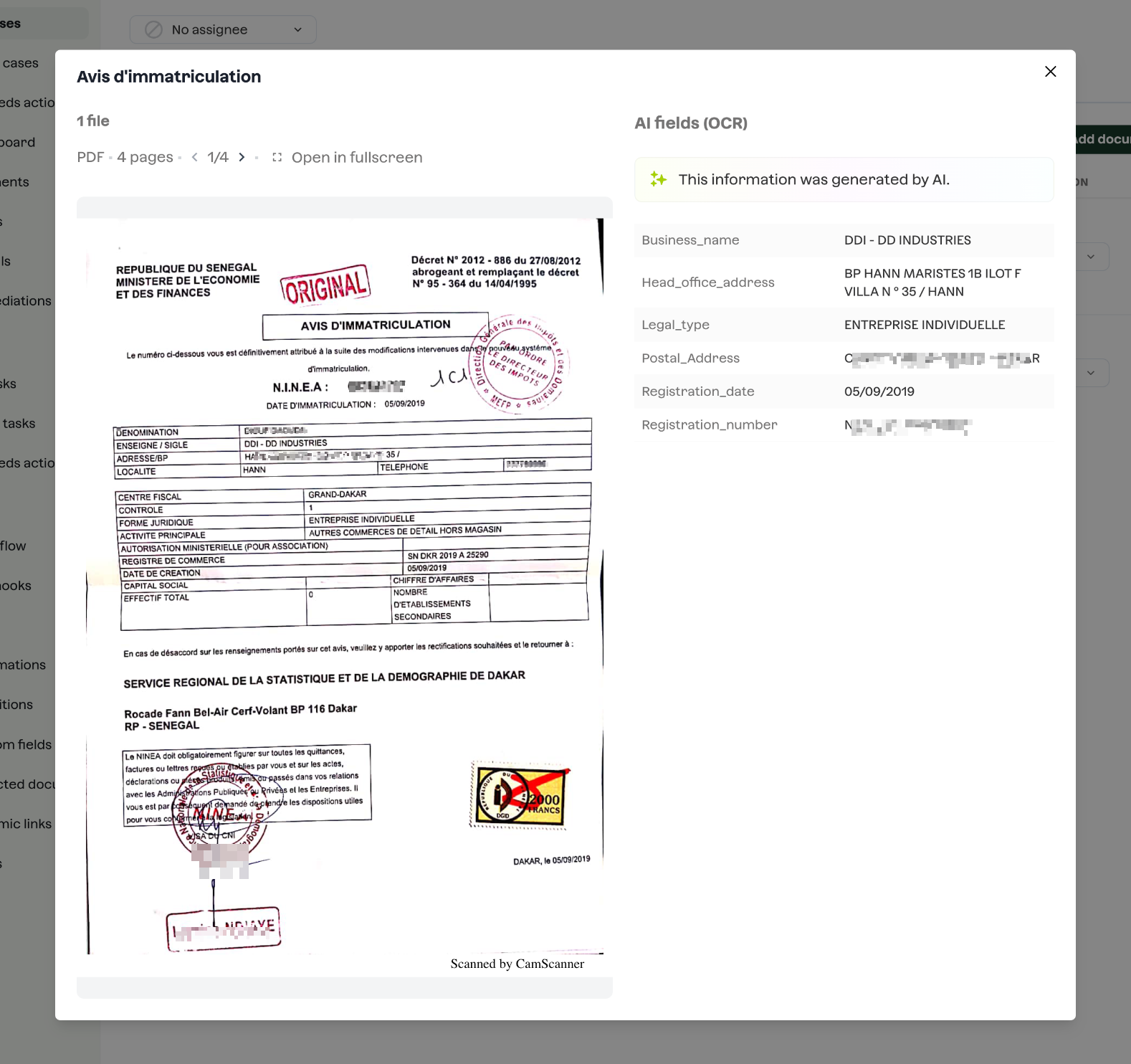
-
Portal secured access: you can now secure and restrict access to a Portal to a person with a specific email address. When the signatory starts the onboarding process, they'll have to confirm that they own the authorised email address before accessing the Portal. Read more inPortal.
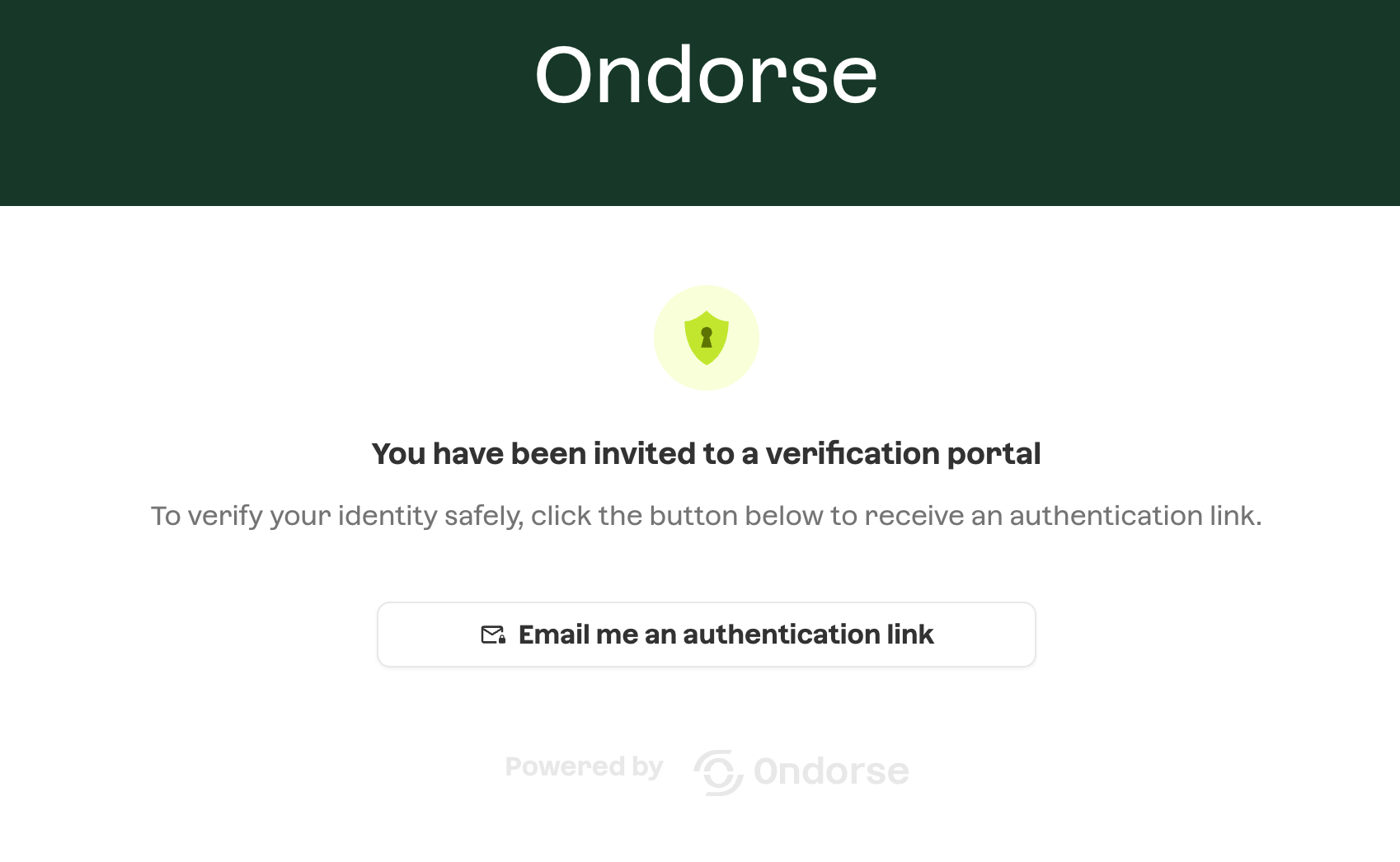
- Text formatting in Portal wordings: the branding and wordings in Portal are fully customizable. Now, you can use rich text formatting in Portal: italic, bold, images, links...
- Specific Portal flow for UK sole traders: when the onboardee is a sole-trader in the UK, they are presented with a special flow that takes into account the specificities of this legal form: Unique Taxpayer Reference (UTR), etc...
- Improvement on the rule editor: we've made various improvements on the rule editor of our rules engine. These improvements aim at improving the testability of the rules and makes the editor simpler to use.
- Segment by custom field: you can now create segments using custom fields as criteria.