To navigate seamlessly to and from ComplyAdvange, ComplyAdvantage cases now include a link back to the Ondorse application for which the search was initiated.

Read more inComplyAdvantage integration
To navigate seamlessly to and from ComplyAdvange, ComplyAdvantage cases now include a link back to the Ondorse application for which the search was initiated.

Read more inComplyAdvantage integration
We've just released an improved person matching algorithm. It is used in the Legal authorization, Add UBOs from official register and Add directors (individuals) from official register tasks.
This new algorithm significantly reduces false positives Consider signals in the Legal authorization task, making it an even better predictor of fraud.
More details here: Person matching
We've just added an "Assignments" feature to Ondorse! 💯
Now, you can easily assign tasks to team members and see who's handling what with just a glance at the "Applications" screen.
Plus, with our new "Assignee" filter, finding your assigned applications is easier, and you can stay informed about all assignment changes in the "Activity" log.
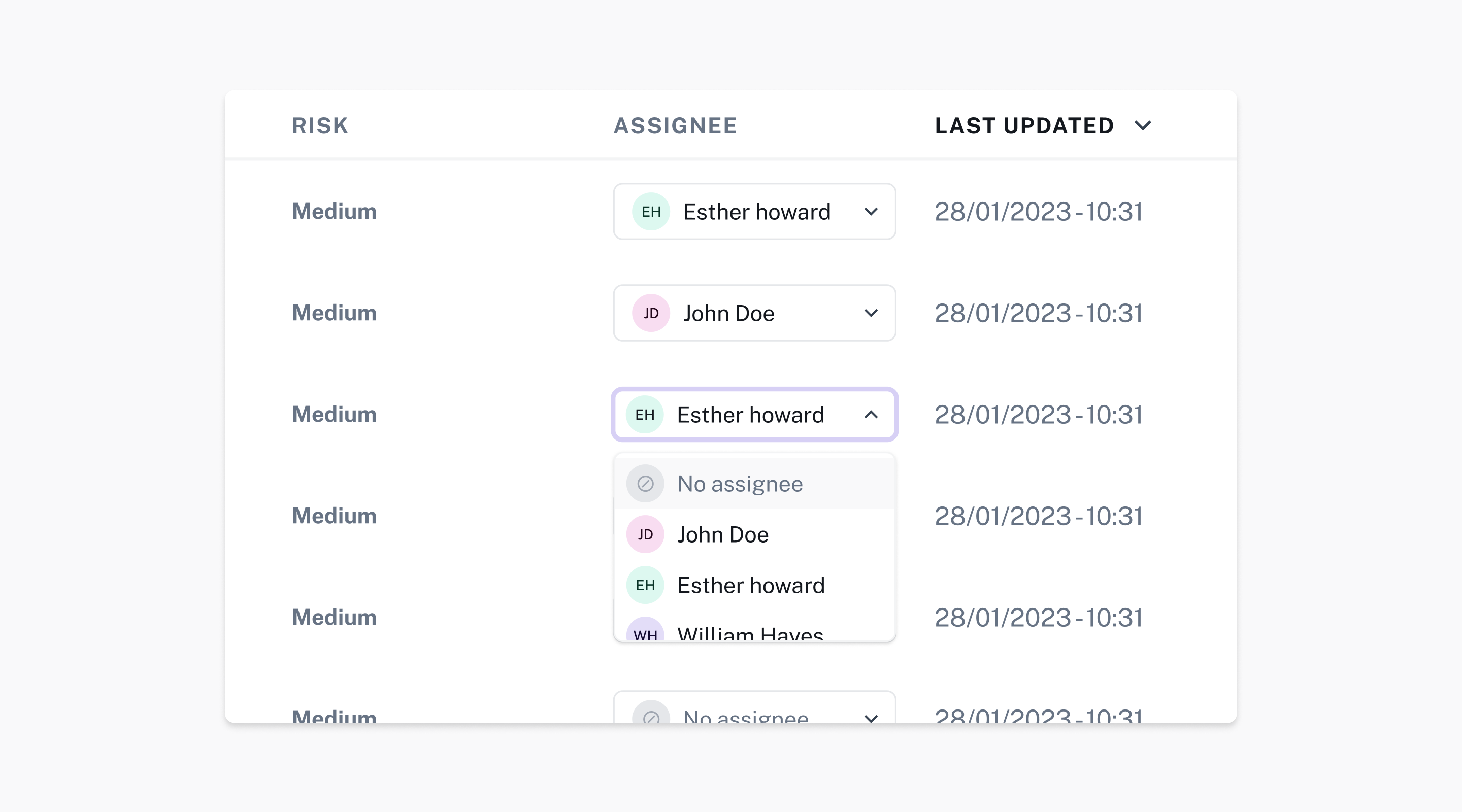

Ondorse now supports webhooks. 🎉
With webhooks you can build workflow ssuch as:
To learn more:
We added the support for associations in:

We added the integration with the transaction monitoring platform Marble.
In the "Official Data" tab, we have introduced the feature of displaying official roles. This lets you gather and view the roles exactly as they appear in the official registers, such as INPI RNE, Companies House, Kompany, or Credit Safe. These official roles are divided into two categories: ownership (for shareholders) and control (for individuals in executive positions within the company).
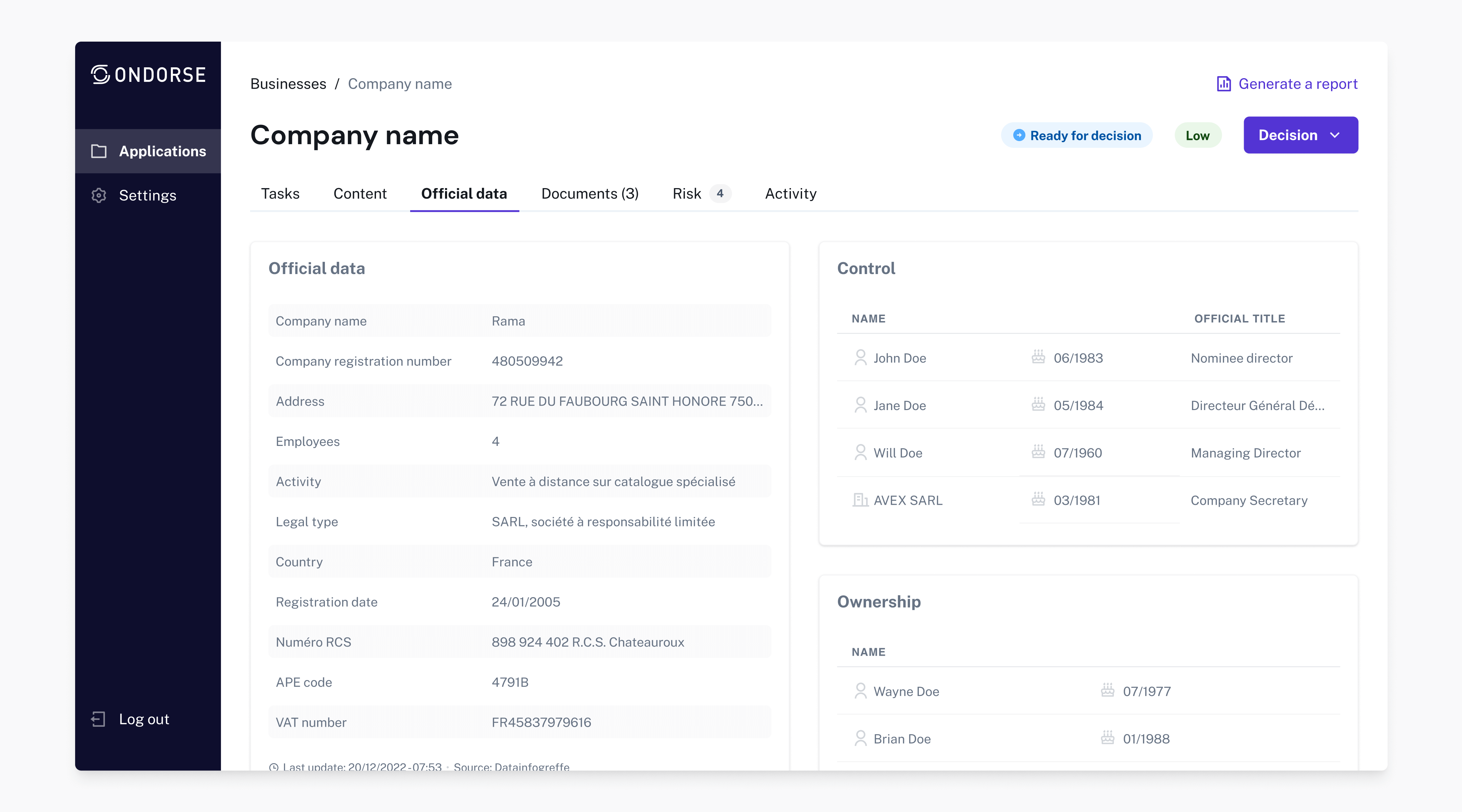
We've added the possibility to add entities as a relationship. Inside an application and in Portal, you can now add business entities as a relationship, add information and select their roles (director, shareholder).
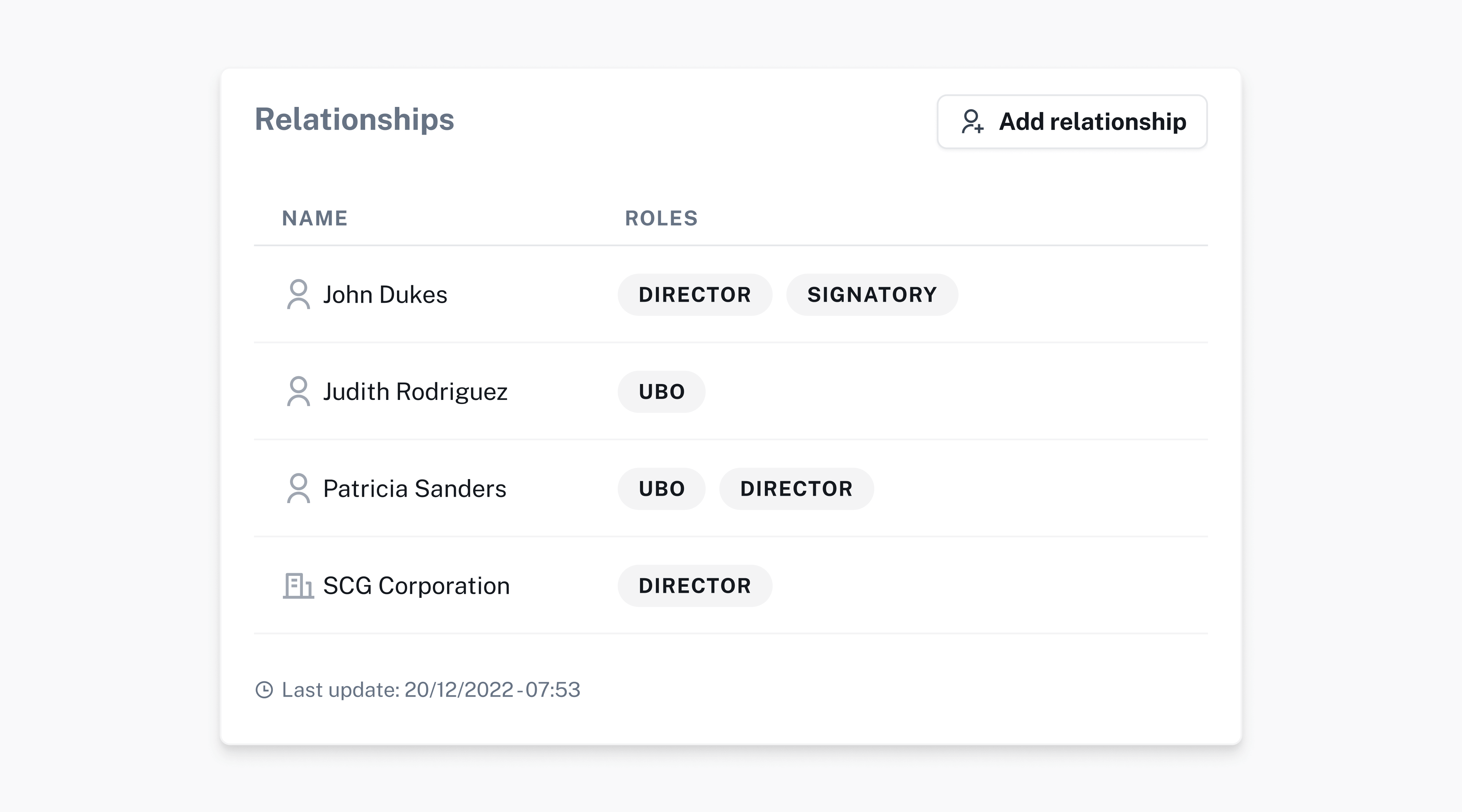
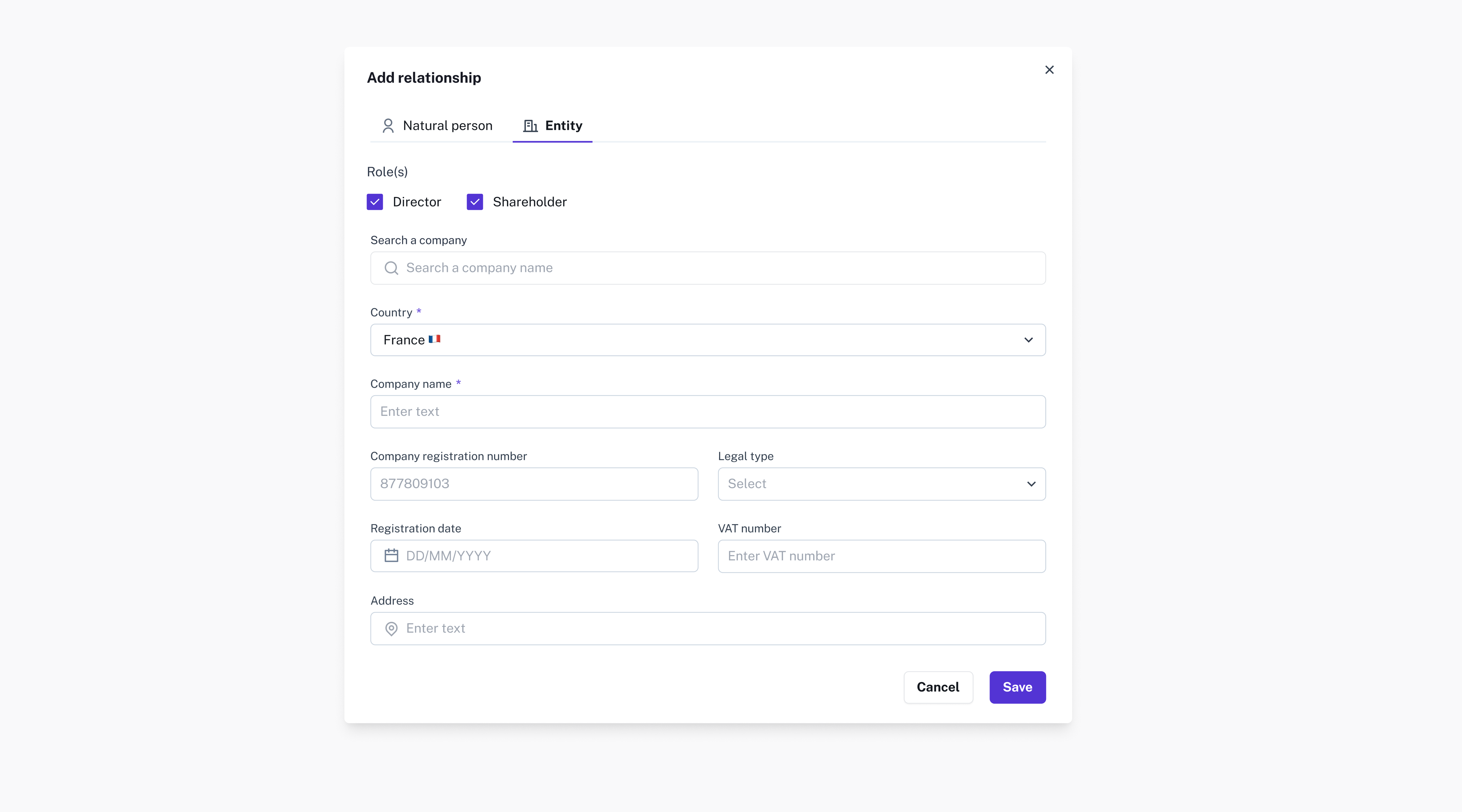
We've added the possibility to restrict the decision rights to some users. These restrictions can be dependent of application property, especially on the risk of an application.
This allows you to enforce compliance policy requirements such as:
Only senior compliance analysts can make a decision on risky applications.

Read more in User roles.
We've added the possibility to set the risk level automatically. This automation is fully configurable using the rule engine.
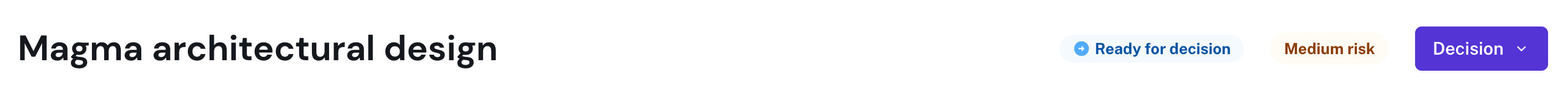
You can read morehere.